Node Index
Area Nodes
Add Random Edges
Adds randomly picked edges from the set of provided edges to the area graph.
| Port | Type | Description | Default value |
|---|---|---|---|
| In | |||
| Area Graph | AreaGraph | The area graph to randomly add edges to. | <required> |
| Edges | AreaGraphEdge[] | The set of edges to randomly pick from. | true |
| Percentage | float | The percentage of set of edges to use. | 0 |
| Min. Edges | int | The minimum number of edges to add. | <optional> |
| Max. Edges | int | The maximum number of edges to add. | <optional> |
| Out | |||
| Area Graph | AreaGraph | The area graph with randomly edges added. | |

Areas Centroid Points
Gets the center points from the given areas.
| Port | Type | Description | Default value |
|---|---|---|---|
| In | |||
| Areas | Area[] | The areas to get the centroid points of. | <required> |
| Out | |||
| Centroid Points | Vector2Int[] | The set of centroid points of the given areas. | |
Areas Special Border Points
Gets the most top, left, right, bottom, top left, top right, bottom left and bottom right points for each area.
This can be useful for placing items or doors in certain parts of an area, for example.
| Port | Type | Description | Default value |
|---|---|---|---|
| In | |||
| Areas | Area[] | The areas to get the special border points of. | <required> |
| Out | |||
| Top Left | Vector2Int[] | The set of the top left point for each area. | |
| Top | Vector2Int[] | The set of the top point for each area. | |
| Top Right | Vector2Int[] | The set of the top right point for each area. | |
| Left | Vector2Int[] | The set of the left point for each area. | |
| Right | Vector2Int[] | The set of the right point for each area. | |
| Bottom Left | Vector2Int[] | The set of the bottom left point for each area. | |
| Bottom | Vector2Int[] | The set of the bottom point for each area. | |
| Bottom Right | Vector2Int[] | The set of the bottom right point for each area. | |
| All | Vector2Int[] | The combined set of all the special border points. | |

Example of points from rectangular areas.
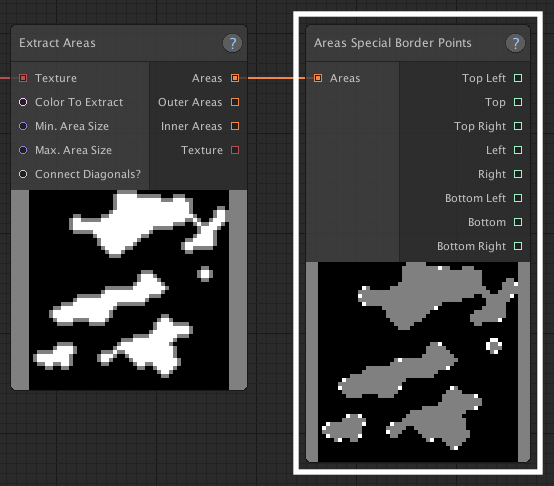
Example of points from more cave-like areas.
Connect Area Graph (Centroids)
Pairs the centroid positions of each connected area pair in an area graph.
Example usage: Pairing this node with a Draw Connections node to make sure that all areas of a map are connected.
Limitations: This node is not a good option for connecting areas that have a concave shape, as the centroid of a concave shape is not guaranteed to be inside of the shape itself.
| Port | Type | Description | Default value |
|---|---|---|---|
| In | |||
| Area Graph | AreaGraph | The graph of connected areas to find centroid pairs for. | <required> |
| Out | |||
| Connected Points | Pair<Vector2Int>[] | A set of point pairs, where each point is the centroid of an area. | |
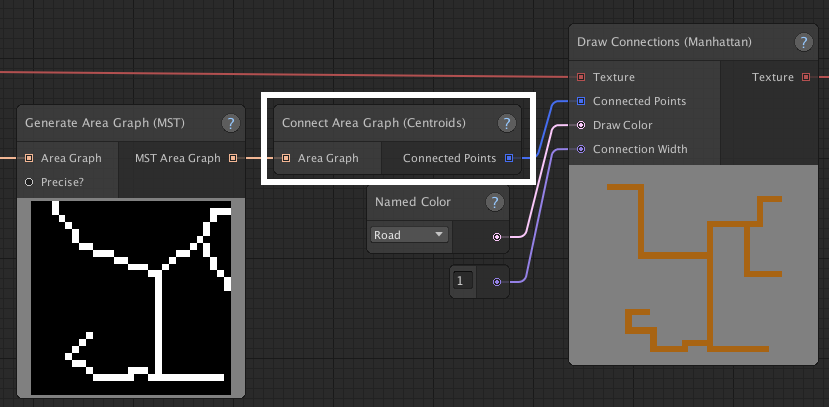
Connect Area Graph (Closest Border Points)
Pairs the closest border positions of each connected area pair in an area graph.
Example usage: Pairing this node with a Draw Connections node to make sure that all areas of a map are connected.
| Port | Type | Description | Default value |
|---|---|---|---|
| In | |||
| Area Graph | AreaGraph | The graph of connected areas to find closest border point pairs for. | <required> |
| Out | |||
| Connected Points | Pair<Vector2Int>[] | A set of point pairs, where each point is the point on the area's border that's closest to the other area. | |
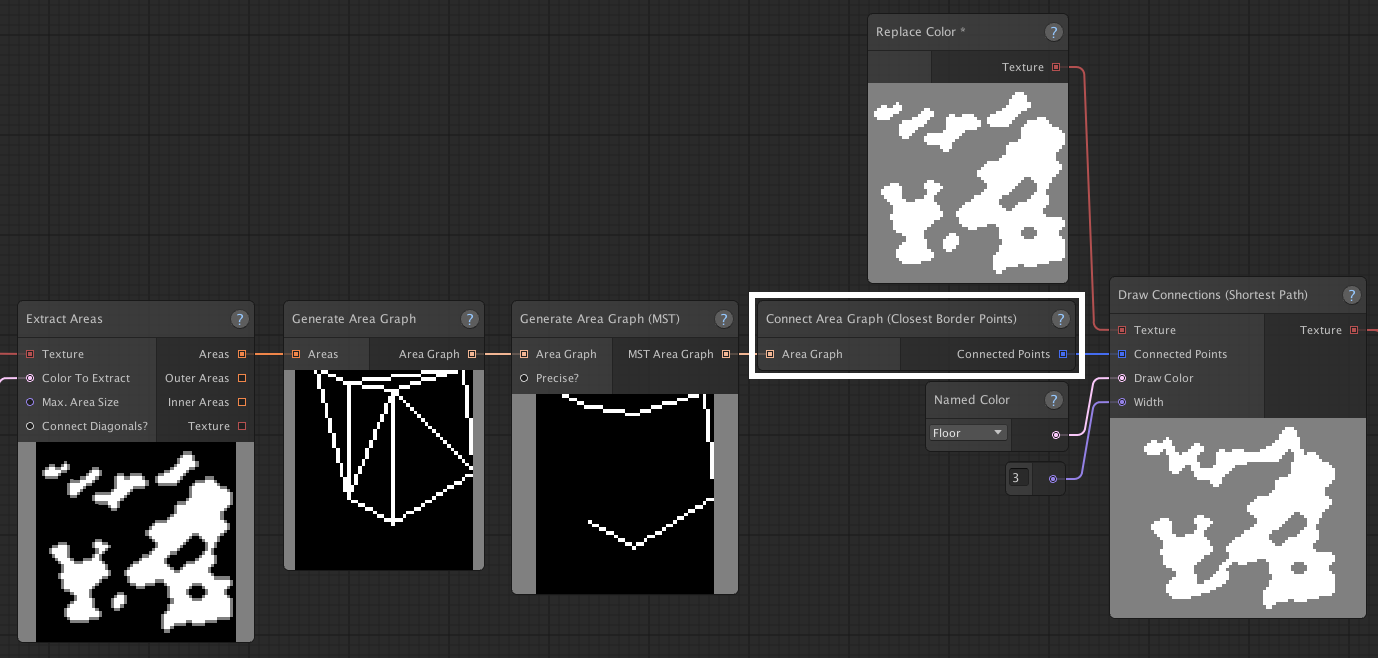
Connect Area Graph (Random Points)
Pairs random positions of each connected area pair in an area graph.
Example usage: Pairing this node with a Draw Connections node to make sure that all areas of a map are connected.
| Port | Type | Description | Default value |
|---|---|---|---|
| In | |||
| Area Graph | AreaGraph | The graph of connected areas to find random point pairs for. | <required> |
| Out | |||
| Connected Points | Pair<Vector2Int>[] | A set of point pairs, where each point is a random point of the area it represents. | |
Extract Areas
Extracts areas of a certain color from a texture.
Example usage: Connecting this node with a Generate Area Graph, Connect Area Graph and a Draw Connections node, to make sure all areas in a map are reachable.
| Port | Type | Description | Default value |
|---|---|---|---|
| In | |||
| Texture | TextureData | The texture to extract areas from. | <required> |
| Color To Extract | Color32 | Areas of this color will be extracted from the texture. | rgba(0,0,0,0) |
| Min. Area Size | int | If connected, areas consisting of less points than the given min. area size, will be omitted from the set outputted by the Areas out port. | <optional> |
| Max. Area Size | int | If connected, areas consisting of more points than the given max. area size, will be omitted from the set outputted by the Areas out port. | <optional> |
| Connect Diagonals? | bool |
If set to true, pixels that are diagonal neighbours and are of the given color to extract, are considered to be part of the same area. If set to false, only pixels that are horizontal or vertical neighbours can be considered to be part of the same area. |
false |
| Out | |||
| Areas | Area[] | The areas extracted from the texture. | |
| Outer Areas | Area[] | A subset of the extracted areas, containing only the areas that are in contact with the texture's bounds. | |
| Inner Areas | Area[] | A subset of the extracted areas, containing only the areas that aren't in contact with the texture's bounds. | |
| Texture | TextureData | A texture that contains only the extracted areas. | |

Generate Area Graph
Generates a connected area graph from the given areas.
Example usage: Connecting this node with a Connect Area Graph and a Draw Connections node, to make sure all areas in a map are reachable.
| Port | Type | Description | Default value |
|---|---|---|---|
| In | |||
| Areas | Area[] | The set of areas to create a connected graph for. | <required> |
| Out | |||
| Area Graph | AreaGraph | The connected area graph. | |
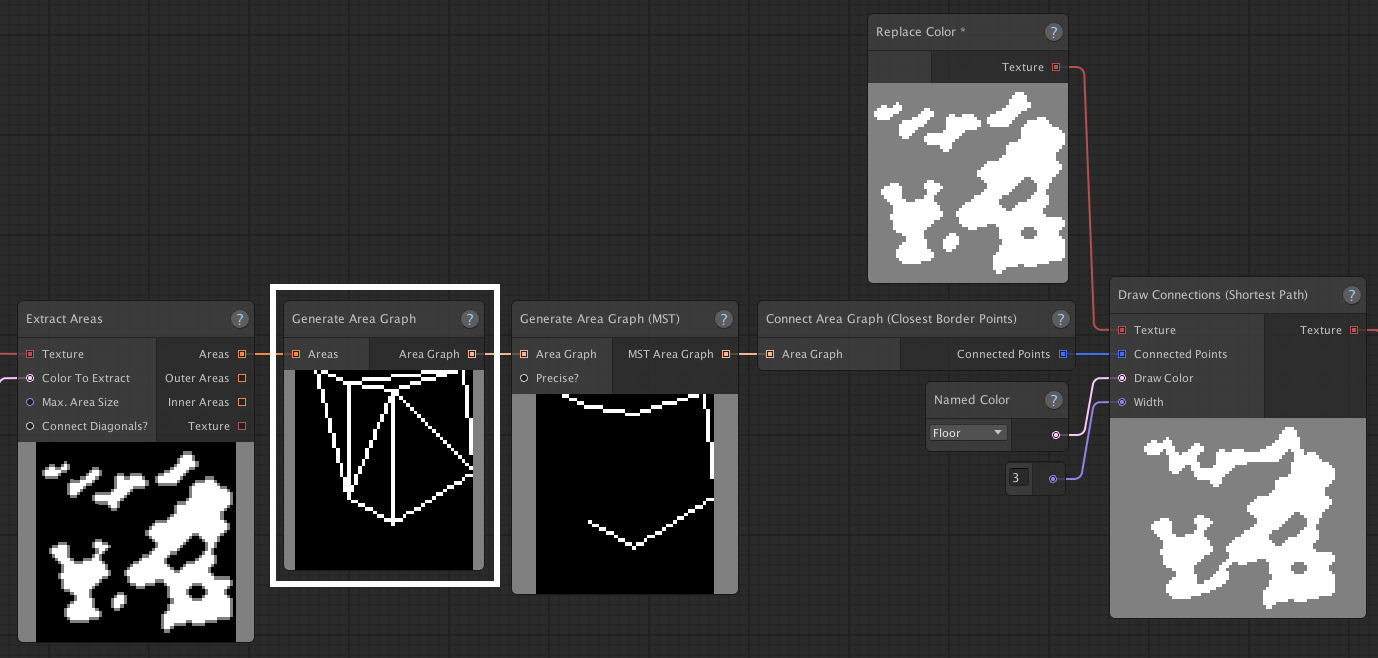
Generate Area Graph (Minimum)
Generates a minimum spanning tree area graph from the given connected area graph.
What this means, is that that it will basically remove any edges from the original graph that aren't necessary to keep all areas interconnected with each other, in such a way that the remaining edges have a total length that's as small as possible.
Example usage: Placing this node between a Generate Area Graph and Connect Area Graph node, to make sure there aren't more connections than necessary to connect all areas.
| Port | Type | Description | Default value |
|---|---|---|---|
| In | |||
| Area Graph | AreaGraph | The area graph to create a MST area graph from. | <required> |
| Precise? | bool |
If true, a precise check is used for determining which areas are closer together, based on comparing all their border points. It leads to more accurate results,
but is way more expensive in terms of performance. If false, a simple check is used to compare the distance between centroids, which should be precise enough in most cases. |
false |
| Out | |||
| MST Area Graph | AreaGraph | The MST area graph. | |
| Unused Edges | AreaGraphEdge[] | The edges that are not used to connect the graph. | |

Generate Area Graph (Random)
Generates a random spanning tree area graph, using randomly picked edges.
It's similar to the Generate Area Graph (MST), but it provides a more random result, due to the fact that it's not guaranteed to have the smallest total edge length possible to connect the graph.
| Port | Type | Description | Default value |
|---|---|---|---|
| In | |||
| Area Graph | AreaGraph | The area graph to create a RST area graph from. | <required> |
| Out | |||
| MST Area Graph | AreaGraph | The RST area graph. | |
| Unused Edges | AreaGraphEdge[] | The edges that are not used to connect the graph. | |
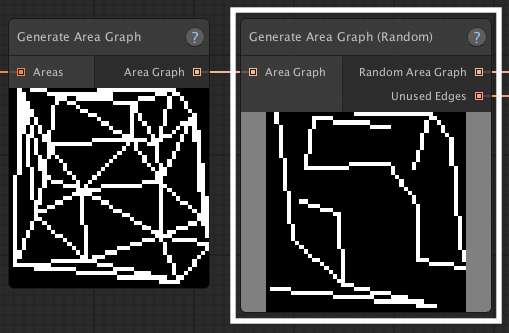
Merge Areas
Merges two sets of areas into one. Any overlapping or neighbouring areas will be merged into a single area.
| Port | Type | Description | Default value |
|---|---|---|---|
| In | |||
| Areas A | Area[] | The first set of areas to merge. | <required> |
| Areas B | Area[] | The second set of areas to merge. | <required> |
| Connect Diagonals? | bool |
If set to true, area points that are diagonal neighbours are considered to be part of the same area. If set to false, only area points that are horizontal or vertical neighbours can be considered to be part of the same area. |
false |
| Simple Merge? | bool | Enabling this will not merge any connected nodes together. Instead, it simply merges the two provided area arrays together as they are. | false |
| Out | |||
| Areas | Area[] | The merged set of areas. | |
Split Connections Manhattan
Takes a set of connections and splits any connections that aren't perfectly horizontal or vertical and splits them into two connections that do.
| Port | Type | Description | Default value |
|---|---|---|---|
| In | |||
| Connected Points | Pair<Vector2Int>[] | The set of connections to split. | <required> |
| Out | |||
| Manhattan Connected Points | Pair<Vector2Int>[] | The split connections. | |
| Horizontal Connections | Pair<Vector2Int>[] | The set of only the horizontal connections. | |
| Vertical Connections | Pair<Vector2Int>[] | The set of only the vertical connections. | |

BSP Nodes
BSP Leaf Center Points
Gets the center points for each BSP leaf node.
| Port | Type | Description | Default value |
|---|---|---|---|
| In | |||
| BSP Tree | BspTree | The BSP tree to extract the leafs' center points from. | <required> |
| Out | |||
| Center Points | Vector2Int[] | The set of center points of each leaf of the BSP tree. | |
Random BSP Rooms
Generates a room/rectangle within the bounds of each BSP leaf node.
| Port | Type | Description | Default value |
|---|---|---|---|
| In | |||
| BSP Tree | BspTree | The BSP tree to create rooms from. | <required> |
| Margin | int | The minimal margin that should separate generated rooms. | 0 |
| Min. Room To Node Ratio | float |
The minimal amount of space the room should take compared to the BSP node, in percentages. For example: if set to 50 the generated room will fill up at least 50% of the BSP node's space. |
0 |
| Max. Room To Node Ratio | float |
The maximum amount of space the room should take compared to the BSP node, in percentages. For example: if set to 50 the generated room will fill up at most 50% of the BSP node's space. |
<required> |
| Out | |||
| Rectangles | RectInt[] | The set of rectangles that represent the generated rooms. | |
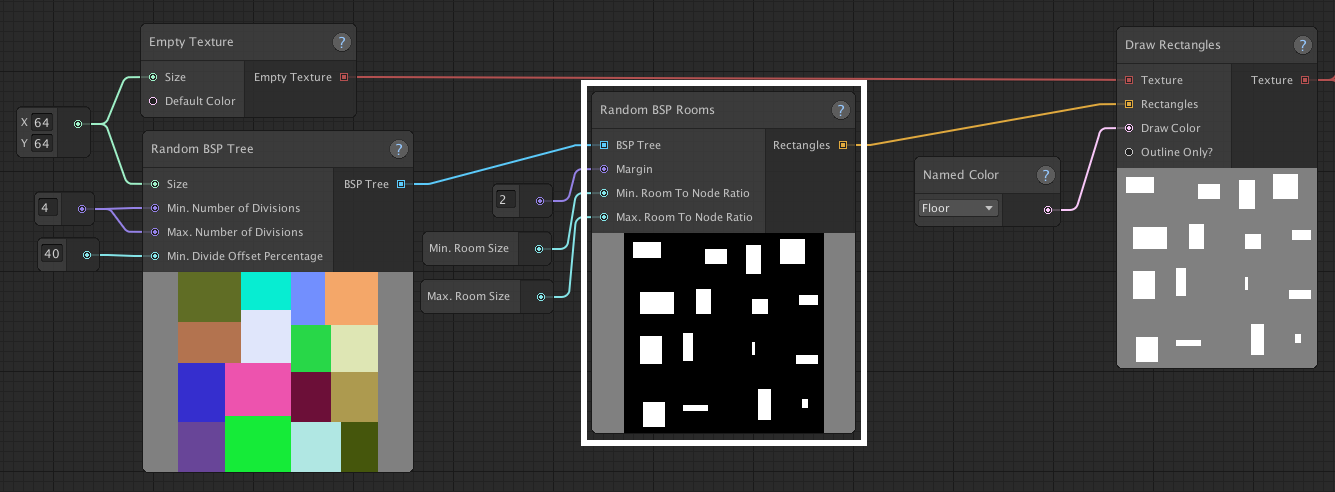
Random BSP Tree
Generates a random binary space partitioning tree.
| Port | Type | Description | Default value |
|---|---|---|---|
| In | |||
| Size | Vector2Int | The size of space the BSP tree should cover. | <required> |
| Min. Number of Divisions | int |
The minimal number of times spaces should be divided. For example: if set to 2, spaces will be divided at least twice, the first division will split the space into two, the second division will split those two spaces into two each, resulting into a minimal total of 4 spaces. |
0 |
| Max. Number of Divisions | int |
The maximum number of times spaces should be divided. For example: if set to 2, spaces will be divided at most twice, the first division will split the space into two, the second division will split those two spaces into two each, resulting into a maximum total of 4 spaces. |
<required> |
| Min. Divide Offset Percentage | float |
This determines where a space can be split, in percentages. For example: if set to 40, each time a space is divided, the maximum size difference is that one of the spaces will cover 40% of the parent space and the other will cover 60% of the parent space. Setting it to 30 will increase that size different to a 30%-70% split. |
0 |
| Out | |||
| BSP Tree | BspTree | The random BSP tree. | |

Color Nodes
Named Color
Provides a color from the graph's named color set, by the given name, selected through the dropdown field.
| Port | Type | Description | Default value |
|---|---|---|---|
| Out | |||
| Color | Color32 | The color that matches the selected name. | |
Replace Color
Replaces all pixels of one color with another color.
| Port | Type | Description | Default value |
|---|---|---|---|
| In | |||
| Texture | TextureData | The texture to replace a color on. | <required> |
| Find | Color32 | The color to replace. | rgba(0,0,0,0) |
| Replace | Color32 | The color to replace the "Find" color with. | rgba(0,0,0,0) |
| Out | |||
| Texture | TextureData | The texture with the Find color replaced with the Replace color. | |
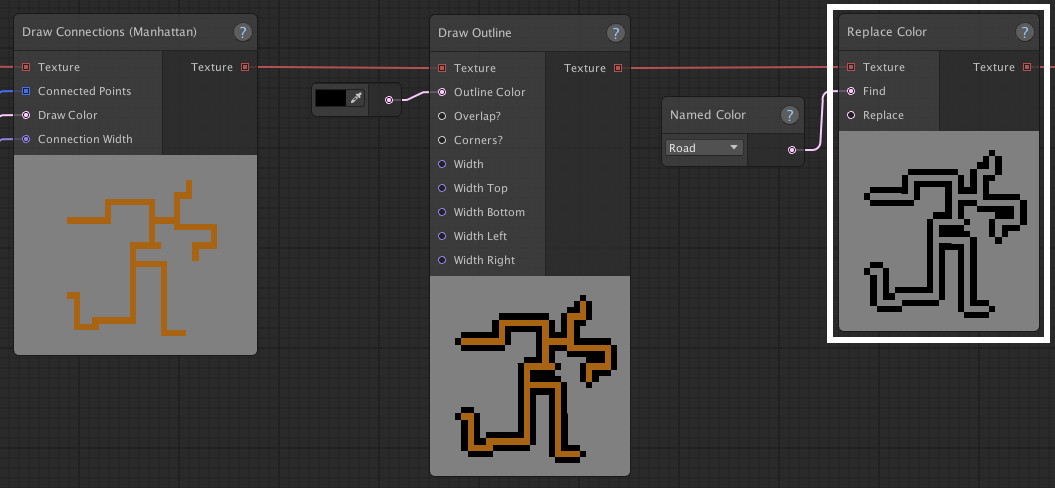
Transparent Color
Provides a transparent color.
| Port | Type | Description | Default value |
|---|---|---|---|
| Out | |||
| Transparent Color | Color32 | The transparent color: rgba(0,0,0,0) | |
Constant Nodes
The constant node outputs a constant value that can be set in the graph editor.
Convert Nodes
Areas To Points
Outputs all the points that make up the given areas.
Example usage: Convert a set of areas to a set of points to use as input for nodes that expect a set of points instead of a set of areas.
| Port | Type | Description | Default value |
|---|---|---|---|
| In | |||
| Areas | Area[] | The set of areas to convert to a set of points. | <required> |
| Out | |||
| Points | Vector2Int[] | The set of points that the areas contain. | |
Connected Points To Points
Unpairs the connected points and returns them in a single set, any duplicates are omitted.
| Port | Type | Description | Default value |
|---|---|---|---|
| In | |||
| Connected Points | Pair<Vector2Int>[] | The connected points to convert to a set of points. | <required> |
| Out | |||
| Points | Vector2Int[] | The points. | |
Points To Areas
Converts a set of points into areas. Connected points will be added to the same area.
| Port | Type | Description | Default value |
|---|---|---|---|
| In | |||
| Points | Vector2Int[] | The points to convert to areas. | <required> |
| Connect Diagonals? | bool | If true, points that are connected diagonally are considered to be part of the same area. | false |
| Single Point Areas? | bool | Enabling this will not merge any connected points together in the same area. Instead, it simply creates an area for each of the provided points. | false |
| Out | |||
| Areas | Area[] | The areas where each area contains a point. | |
Rectangles To Areas
Generates areas from a set of rectangles. Connecting or overlapping areas will be considered as part of the same area.
| Port | Type | Description | Default value |
|---|---|---|---|
| In | |||
| Rectangles | RectInt[] | A set of rectangles to convert to areas. | <required> |
| Connect Diagonals? | bool | If true, rectangles that are connected diagonally are considered to be part of the same area. | false |
| Out | |||
| Areas | Area[] | A set of areas for each rectangle. | |
Drawing Nodes
Draw Areas
Draws the given areas in the specified color onto the texture.
| Port | Type | Description | Default value |
|---|---|---|---|
| In | |||
| Texture | TextureData | The texture to draw the areas on. | <required> |
| Areas | Area[] | The areas to draw. | <required> |
| Color | Color32 | The draw color. | rgba(0,0,0,0) |
| Out | |||
| Texture | TextureData | The texture with the areas drawn. | |
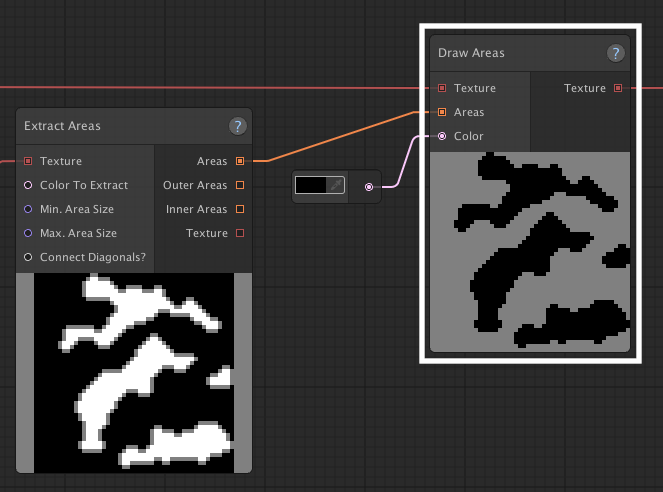
Draw Border
Draws a border of the given color on the other edge of the texture.
| Port | Type | Description | Default value |
|---|---|---|---|
| In | |||
| Texture | TextureData | The texture to add a border to. | <required> |
| Width | int | The border's width. | 1 |
| Border Color | Color32 | The border's color. | rgba(0,0,0,0) |
| Out | |||
| Texture | TextureData | The texture with the border drawn onto it. | |

Draw Circles
Draws circles around the provided center points.
| Port | Type | Description | Default value |
|---|---|---|---|
| In | |||
| Texture | TextureData | The texture to draw cicles on. | <required> |
| Center Points | Vector2Int[] | The points to used as the circle centers. | <required> |
| Radius | int | The circle radius. | <required> |
| Draw Color | Color32 | The circle's color. | rgba(0,0,0,0) |
| Out | |||
| Texture | TextureData | The texture with the circles drawn onto it. | |
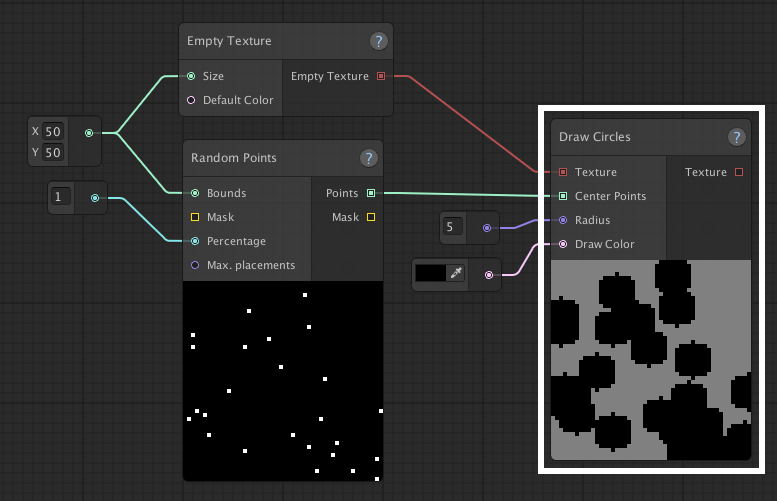
Draw Connections (Biased Random Walk)
Draws connections between each pair of points, using a biased random walk algorithm. This results into non-straight random paths between the connection points.
| Port | Type | Description | Default value |
|---|---|---|---|
| In | |||
| Texture | TextureData | The texture to draw the connections on. | <required> |
| Connected Points | Pair<Vector2Int>[] | Pairs of points to draw connections between. | <required> |
| Draw Color | Color32 | The color used to draw the connections. | rgba(0,0,0,0) |
| Carve Radius | int | The width of the connection, or radius of the circle to carve with. | 1 |
| Direction Bias (%) | float | The bias the walk algorithm has towards its target point. 0% is no bias at all, meaning it will walk around the texture until it happens to run into the target point. 100% is complete bias, meaning it will walk towards the target point as quickly as possible. | 50% |
| Randomness (%) | float | The chance the algorithm will prefer taking a (biased) random step towards its target point over moving to the best next point to get towards it target point. 0% will never prefer taking a random step, but will always pick the quickest way to the target position. 100% will always prefer taking a random step. | 0% |
| Out | |||
| Texture | TextureData | The texture with the connections drawn onto it. | |
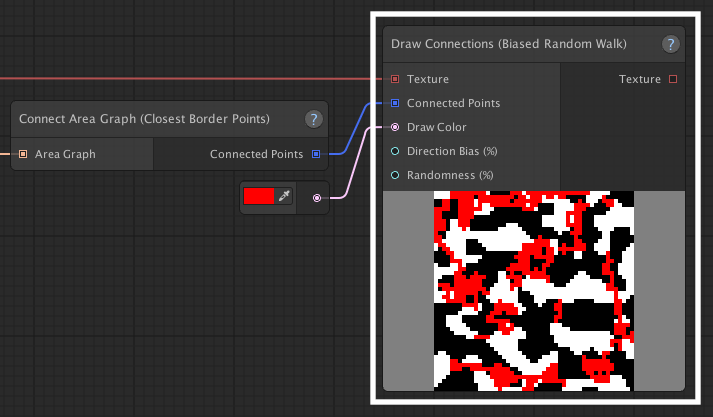
Draw Connections (Manhattan)
Draws connecting lines between each pair of points, using only horizontal and vertical lines.
| Port | Type | Description | Default value |
|---|---|---|---|
| In | |||
| Texture | TextureData | The texture to draw the connections on. | <required> |
| Connected Points | Pair<Vector2Int>[] | Pairs of points to draw connections between. | <required> |
| Draw Color | Color32 | The color used to draw the connections. | rgba(0,0,0,0) |
| Connection Width | int | The thickness of the connection lines drawn. | 1 |
| Out | |||
| Texture | TextureData | The texture with the connections drawn onto it. | |

Draw Connections (Shortest Path)
Draws connecting lines between each pair of points.
| Port | Type | Description | Default value |
|---|---|---|---|
| In | |||
| Texture | TextureData | The texture to draw the connections on. | <required> |
| Connected Points | Pair<Vector2Int>[] | Pairs of points to draw connections between. | <required> |
| Draw Color | Color32 | The color used to draw the connections. | rgba(0,0,0,0) |
| Width | int | The thickness of the connection lines drawn. | 1 |
| Out | |||
| Texture | TextureData | The texture with the connections drawn onto it. | |

Draw Grid
Draws grid lines onto a texture, the lines are seperated by cells of a given size.
| Port | Type | Description | Default value |
|---|---|---|---|
| In | |||
| Texture | TextureData | The texture to draw on. | <required> |
| Cell Size | Vector2Int | The size of the cells between the lines. | <required> |
| Line Width | int | The thickness of the lines drawn. | 1 |
| Color | Color32 | The color to draw the lines with. | rgba(0,0,0,0) |
| Out | |||
| Texture | TextureData | The resulting texture. | |
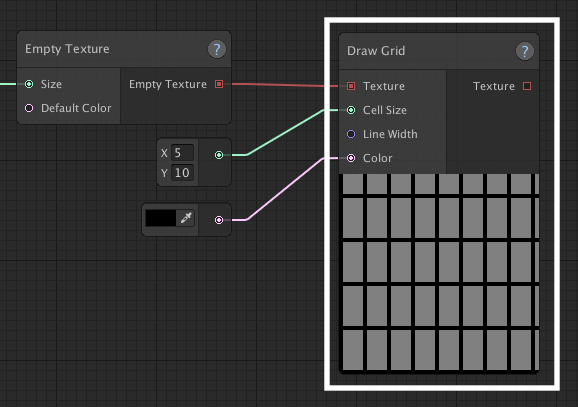
Draw Noise Threshold
Draws the given color at each position that has an associated noise value above (or below) the given threshold.
| Port | Type | Description | Default value |
|---|---|---|---|
| In | |||
| Texture | TextureData | The texture to draw on. | <required> |
| Noise Data | float[] | The noise data. | <required> |
| Draw Color | Color32 | The color to draw. | <required> |
| Threshold | float |
The threshold value above (or below) which the point will be filled with the given color, in percentages. For example, if the threshold is set at 60% and the noise value for a particular point is above 0.6 it will be filled with the given color. If the noise value is below 0.6 it will keep its original color. |
50 |
| Below Threshold? | bool | If set to true, a color will be filled with the given color whenever the corresponding noise data is below the threshold instead of above. | false |
| Out | |||
| Texture | TextureData | The resulting texture. | |

Draw Outline
Draws outlines around colored areas (meaning the non-transparent parts).
Limitations: Outlines are drawn around opaque pixels. This means that if you want to draw colors around certain areas that are not surrounded by transparency, it won't work. To achieve this, you'll want to extract the color first using an Extract Color node and use that node's texture output to draw the outline on. You can then use the Stamp node to stamp the result on top of the original texture.
| Port | Type | Description | Default value |
|---|---|---|---|
| In | |||
| Texture | TextureData | The texture to draw outlines on. | <required> |
| Outline Color | Color32 | The outline's color. | rgba(0,0,0,0) |
| Color To Outline | Color32 | The color to outline. If not connected, all non-transparant points are outlined. | <Optional> |
| Overlap? | bool | If true, it draws an inline of the areas, meaning that it draws the "outline" on the inside of the colored areas. | false |
| Corners? | bool |
If true, the corner points are drawn. If false, they are omitted. For example, this shape:
###
If true, would be outlined like this:
*****
*###*
*****
If false, the outline would look like this:
***
*###*
***
|
false |
| Width | int | The thickness of the drawn outline. | 1 |
| Width Top | int | The thickness of the top part of the outline. | Width |
| Width Bottom | int | The thickness of the bottom part of the outline. | Width |
| Width Left | int | The thickness of the left part of the outline. | Width |
| Width Right | int | The thickness of the right part of the outline. | Width |
| Out | |||
| Texture | TextureData | The texture with the connections drawn onto it. | |
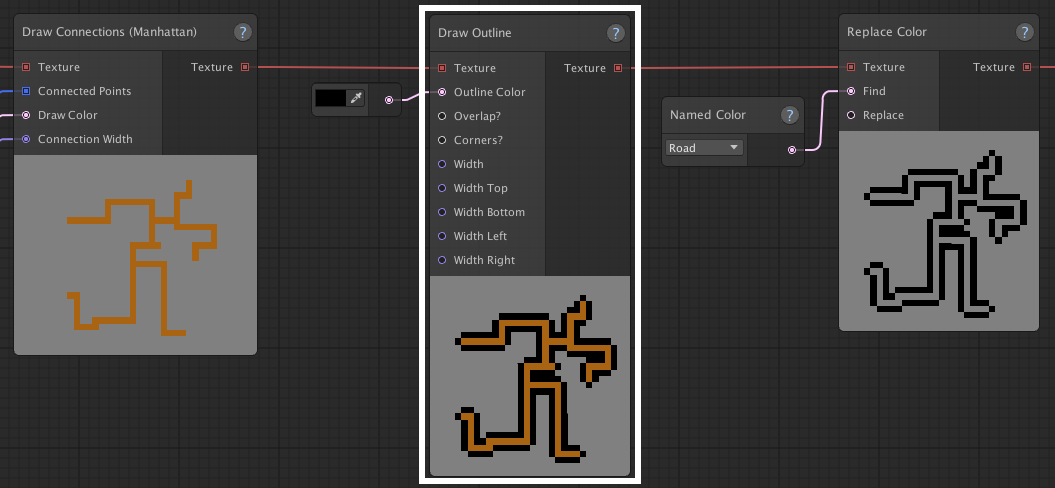
Draw Points
Applies the color to the given pixel positions.
| Port | Type | Description | Default value |
|---|---|---|---|
| In | |||
| Texture | TextureData | The texture to draw the points on. | <required> |
| Draw Color | Color32 | The color to draw the points with. | rgba(0,0,0,0) |
| Points | Vector2Int[] | The set of points to draw onto the texture. | <required> |
| Out | |||
| Texture | TextureData | The texture with the points drawn onto it. | |

Draw Rectangles
Draws rectangles on the texture in the specified color.
| Port | Type | Description | Default value |
|---|---|---|---|
| In | |||
| Texture | TextureData | The texture to draw the rectangles on. | <required> |
| Rectangles | RectInt[] | The set of rectangles to draw onto the texture. | <required> |
| Draw Color | Color32 | The color to draw the rectangles with. | rgba(0,0,0,0) |
| Outline Only? | bool |
If true, only the rectangle outlines will be drawn. If false, the rectangles will be drawn filled. |
false |
| Out | |||
| Texture | TextureData | The texture with the rectangles drawn onto it. | |

Stamp
Stamps one texture on top of another.
| Port | Type | Description | Default value |
|---|---|---|---|
| In | |||
| Texture | TextureData | The texture to stamp on. | <required> |
| Stamp | TextureData | The texture to stamp with. | <required> |
| Offset | Vector2Int | The offset where the origin of the stamp is with respect to that of the target texture. | 0,0 |
| Out | |||
| Texture | TextureData | The texture with the stamp texture drawn on top of it. | |
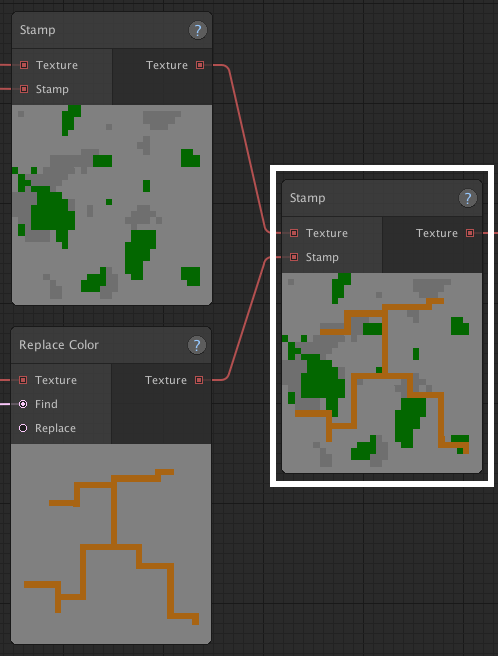
GameObject Nodes
Replace GameObject Children
Destroys all existing children from the parent and adds the provided children.
This is used for adding generated GameObjects (the children) to a container GameObject (the parent).
| Port | Type | Description | Default value |
|---|---|---|---|
| In | |||
| Parent | GameObject | The gameobject to become the parent of the Children. | <required> |
| Children | GameObject[] | The objects to add as children to the Parent object. | <required> |
| Use XZ Plane | bool | If set to true, the generated game objects will be placed on the XZ plane, instead of the default XY. | false |
Texture To Child GameObjects
Generates the GameObjects from the prefab set, based on the texture. Then it places them in the scene under the parent object. Any objects under the parent object are removed.
| Port | Type | Description | Default value |
|---|---|---|---|
| In | |||
| Texture | TextureData | The texture to convert to prefabs. | <required> |
| Prefab Set | PrefabSet | The set containing the prefabs to generate. | <required> |
| Parent | GameObject | The parent gameobject. | <required> |
| Depth Data | float[] |
If set, the placement of each generated object is offset on the Z-axis based on
the corresponding entry in this array. This should contain a float for every pixel in the texture, normalized between 0 and 1. If Use ZX Plane is set to true, the offset is applied on the Y-axis and it's basically height data instead. |
<optional> |
| Depth Layers | int |
Setting this scales the given depth data, creating a more pronounced offset.
A single layer is the same depth as the prefab set's prefab depth. For example,
if the prefab depth is set to 1.5 and there are 4 layers, the total depth range is 6 units. If Use ZX Plane is set to true, the prefab height is used as a layer's height. |
<optional> |
| Depth Layer Size | int | The size (height/depth) of each layer in relation to the prefab set's prefab depth/height. Where 1 is the same size as the prefab depth/height, 0.5 half and 2 double. | <optional> |
| Depth Snap To Layers | bool | Setting this to true, snaps generated objects to their closest layer. For example, if the calculated Z coordinate for a gameobject is 1.6 and a layer is 1.5 units deep, the Z coordinate will be set to 1.5. | <optional> |
| Use XZ Plane | bool | If set to true, the generated game objects will be placed on the XZ plane, instead of the default XY. | false |
Texture To GameObjects
Generates the GameObjects from the prefab set, based on the texture.
Please note: Unlike the Replace GameObject Children node, Texture To GameObjects doesn't assign the GameObjects it generates to the scene and only exist in the array. Since this is technically not actually possible (in Unity a GameObject cannot exist outside a scene), the GameObjects are added temporarily to the scene and are destroyed after the graph is done being processed, resulting in any references to those GameObjects being null now.
In order to keep to those GameObjects around after processing of the Graph has finished, they need to be explicitly added to the scene using a Replace GameObject Children or your own custom node. For the latter, please note that any GameObjects generated by the Texture To GameObjects node are marked to be destroyed, even if you explicitly assign them to the scene with a node of your own. So make sure you add clones of those GameObjects to the scene instead.
| Port | Type | Description | Default value |
|---|---|---|---|
| In | |||
| Texture | TextureData | The texture to convert to prefabs. | <required> |
| Prefab Set | PrefabSet | The set containing the prefabs to generate. | <required> |
| Depth Data | float[] |
If set, the placement of each generated object is offset on the Z-axis based on
the corresponding entry in this array. This should contain a float for every pixel in the texture, normalized between 0 and 1. |
<optional> |
| Depth Layers | int | Setting this scales the given depth data, creating a more pronounced offset. A single layer is the same depth as the prefab set's prefab depth. For example, if the prefab depth is set to 1.5 and there are 4 layers, the total depth range is 6 units. | <optional> |
| Depth Layer Size | int | The size (height/depth) of each layer in relation to the prefab set's prefab depth/height. Where 1 is the same size as the prefab depth/height, 0.5 half and 2 double. | <optional> |
| Depth Snap To Layers | bool | Setting this to true, snaps generated objects to their closest layer. For example, if the calculated Z coordinate for a gameobject is 1.6 and a layer is 1.5 units deep, the Z coordinate will be set to 1.5. | <optional> |
| Out | |||
| GameObjects | GameObject[] | The gameobjects generated from the prefabs. | |
Mask Nodes
Apply Mask
Applies a mask to a texture, meaning that it replaces colors with transparency if their position is masked.
| Port | Type | Description | Default value |
|---|---|---|---|
| In | |||
| Texture | TextureData | The texture to apply the mask to. | <required> |
| Mask | Mask | The Mask to apply to the Texture. | <required> |
| Out | |||
| Texture | TextureData | The texture with masked points replaced with transparency. | |
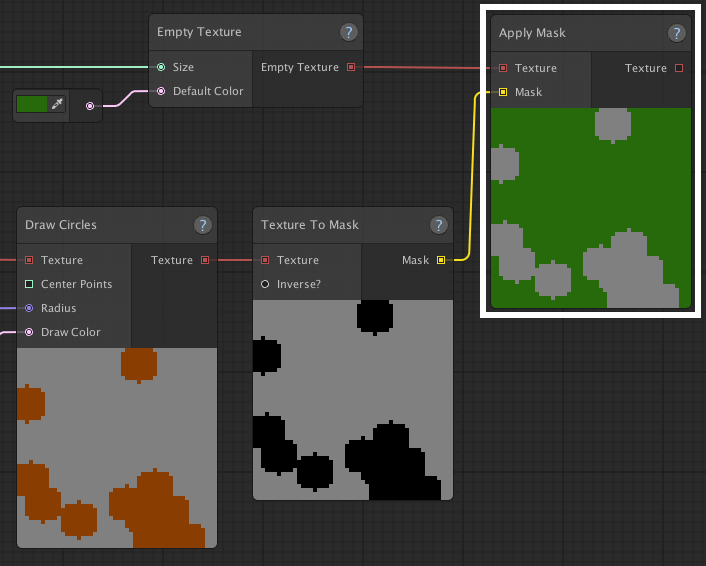
Invert Mask
Inverts the given mask, meaning that the unmasked points of the given mask are masked points in the inverted mask.
| Port | Type | Description | Default value |
|---|---|---|---|
| In | |||
| Mask | Mask | The mask to invert. | <required> |
| Bounds | Vector2Int |
The mask's bounds. These bounds are necessary, because a mask only contains data about unmasked points. So when you invert the mask, all the unmasked points will become masked points and all the other points within the given bounds are the unmasked points of the new mask. |
<required> |
| Out | |||
| Inverted Mask | Mask | The inverted mask. | |
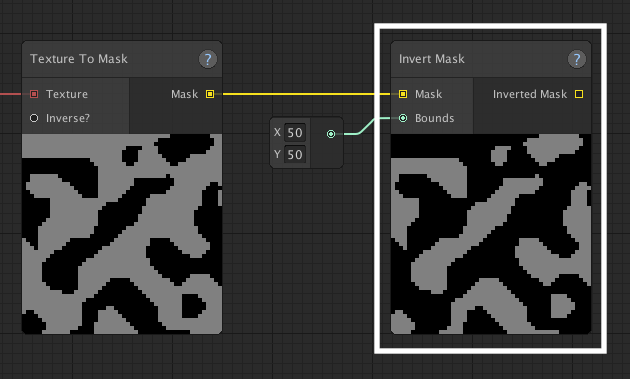
Merge Masks
Merges two masks together into a single mask.
The resulting mask has the combined masked points of Mask A and Mask B.
| Port | Type | Description | Default value |
|---|---|---|---|
| In | |||
| Mask A | Mask | One of the masks to merge. | <required> |
| Mask B | Mask | The second of the masks to merge. | <required> |
| Out | |||
| Merged Mask | Mask | The merged mask. | |
Subtract Mask
Subtracts the masked points of Mask B from Mask A.
| Port | Type | Description | Default value |
|---|---|---|---|
| In | |||
| Mask | Mask | The mask to subtract the other mask from. | <required> |
| Subtract | Mask | The mask to subtract. | <required> |
| Bounds | Vector2Int | The mask's bounds. | <required> |
| Out | |||
| Mask | Mask | The mask masking the same points as Mask A minus the points of Mask B. | |
Texture To Mask
Create a mask from the texture. Any non-transparent pixels will be considered to be masked.
| Port | Type | Description | Default value |
|---|---|---|---|
| In | |||
| Texture | TextureData | The texture to apply the mask to. | <required> |
| Inverse? | bool | The Mask to apply to the Texture. | false |
| Out | |||
| Mask | Mask | The resulting mask, where the opaque points are considered to be masked. | |

Math Nodes
Addition
Add (Float)
Adds B to A.
| Port | Type | Description | Default value |
|---|---|---|---|
| In | |||
| A | float | <required> | |
| B | float | <required> | |
| Out | |||
| Result | float | The result. | |
Add (Int)
Adds B to A.
| Port | Type | Description | Default value |
|---|---|---|---|
| In | |||
| A | int | <required> | |
| B | int | <required> | |
| Out | |||
| Result | int | The result. | |
Add Float To Vector2
Adds B to all components of A.
| Port | Type | Description | Default value |
|---|---|---|---|
| In | |||
| A | Vector2 | <required> | |
| B | float | <required> | |
| Out | |||
| Result | Vector2 | The result. | |
Add Float To Vector3
Adds B to all components of A.
| Port | Type | Description | Default value |
|---|---|---|---|
| In | |||
| A | Vector3 | <required> | |
| B | float | <required> | |
| Out | |||
| Result | Vector3 | The result. | |
Add Int To Vector2Int
Adds B to all components of A.
| Port | Type | Description | Default value |
|---|---|---|---|
| In | |||
| A | Vector2Int | <required> | |
| B | int | <required> | |
| Out | |||
| Result | Vector2Int | The result. | |
Add Int To Vector3Int
Adds B to all components of A.
| Port | Type | Description | Default value |
|---|---|---|---|
| In | |||
| A | Vector3Int | <required> | |
| B | int | <required> | |
| Out | |||
| Result | Vector3Int | The result. | |
Add (Vector2Int)
Adds B to A.
| Port | Type | Description | Default value |
|---|---|---|---|
| In | |||
| A | Vector2Int | <required> | |
| B | Vector2Int | <required> | |
| Out | |||
| Result | Vector2Int | The result. | |
Add (Vector2)
Adds B to A.
| Port | Type | Description | Default value |
|---|---|---|---|
| In | |||
| A | Vector2 | <required> | |
| B | Vector2 | <required> | |
| Out | |||
| Result | Vector2 | The result. | |
Add (Vector3Int)
Adds B to A.
| Port | Type | Description | Default value |
|---|---|---|---|
| In | |||
| A | Vector3Int | <required> | |
| B | Vector3Int | <required> | |
| Out | |||
| Result | Vector3Int | The result. | |
Add (Vector3)
Adds B to A.
| Port | Type | Description | Default value |
|---|---|---|---|
| In | |||
| A | Vector3 | <required> | |
| B | Vector3 | <required> | |
| Out | |||
| Result | Vector3 | The result. | |
Clamping
Clamp (Float)
Clamps the value between the min. and max. value. This means that any value below the min. value will be set to the min. value and any value above the max. value will be set to the max. value.
| Port | Type | Description | Default value |
|---|---|---|---|
| In | |||
| Value | float | <required> | |
| Min | float | The clamping lower bound. | <required> |
| Max | float | The clamping upper bound. | <required> |
| Out | |||
| Result | float | The clamped result. | |
Clamp (Int)
Clamps the value between the min. and max. value. This means that any value below the min. value will be set to the min. value and any value above the max. value will be set to the max. value.
| Port | Type | Description | Default value |
|---|---|---|---|
| In | |||
| Value | int | <required> | |
| Min | int | The clamping lower bound. | <required> |
| Max | int | The clamping upper bound. | <required> |
| Out | |||
| Result | int | The clamped result. | |
Division
Divide (Float)
Divides A by B.
| Port | Type | Description | Default value |
|---|---|---|---|
| In | |||
| A | float | <required> | |
| B | float | <required> | |
| Out | |||
| Result | float | The result. | |
Divide (Int)
Divides A by B.
| Port | Type | Description | Default value |
|---|---|---|---|
| In | |||
| A | int | <required> | |
| B | int | <required> | |
| Out | |||
| Result | int | The result. | |
Divide Vector2 By Float
Divides all components of A by B.
| Port | Type | Description | Default value |
|---|---|---|---|
| In | |||
| A | Vector2 | <required> | |
| B | float | <required> | |
| Out | |||
| Result | Vector2 | The result. | |
Divide Vector3 By Float
Divides all components of Vector3 A by float B.
| Port | Type | Description | Default value |
|---|---|---|---|
| In | |||
| A | Vector3 | <required> | |
| B | float | <required> | |
| Out | |||
| Result | Vector3 | The result. | |
Divide Vector2Int By Int
Divides all components of A by B.
| Port | Type | Description | Default value |
|---|---|---|---|
| In | |||
| A | Vector2Int | <required> | |
| B | int | <required> | |
| Out | |||
| Result | Vector2Int | The result. | |
Divide Vector3Int By Int
Divides all components of A by B.
| Port | Type | Description | Default value |
|---|---|---|---|
| In | |||
| A | Vector3Int | <required> | |
| B | int | <required> | |
| Out | |||
| Result | Vector3Int | The result. | |
Divide (Vector2Int)
Divides A by B.
| Port | Type | Description | Default value |
|---|---|---|---|
| In | |||
| A | Vector2Int | <required> | |
| B | Vector2Int | <required> | |
| Out | |||
| Result | Vector2Int | The result. | |
Divide (Vector2)
Divides A by B.
| Port | Type | Description | Default value |
|---|---|---|---|
| In | |||
| A | Vector2 | <required> | |
| B | Vector2 | <required> | |
| Out | |||
| Result | Vector2 | The result. | |
Divide (Vector3Int)
Divides A by B.
| Port | Type | Description | Default value |
|---|---|---|---|
| In | |||
| A | Vector3Int | <required> | |
| B | Vector3Int | <required> | |
| Out | |||
| Result | Vector3Int | The result. | |
Divide (Vector3)
Divides A by B.
| Port | Type | Description | Default value |
|---|---|---|---|
| In | |||
| A | Vector3 | <required> | |
| B | Vector3 | <required> | |
| Out | |||
| Result | Vector3 | The result. | |
Max
Max (Float)
Picks the highest of the two numbers and outputs it.
| Port | Type | Description | Default value |
|---|---|---|---|
| In | |||
| A | float | <required> | |
| B | float | <required> | |
| Out | |||
| Result | float | The result. | |
Max (Int)
Picks the highest of the two numbers and outputs it.
| Port | Type | Description | Default value |
|---|---|---|---|
| In | |||
| A | int | <required> | |
| B | int | <required> | |
| Out | |||
| Result | int | The result. | |
Min
Min (Float)
Picks the lowest of the two numbers and outputs it.
| Port | Type | Description | Default value |
|---|---|---|---|
| In | |||
| A | float | <required> | |
| B | float | <required> | |
| Out | |||
| Result | float | The result. | |
Min (Int)
Picks the lowest of the two numbers and outputs it.
| Port | Type | Description | Default value |
|---|---|---|---|
| In | |||
| A | int | <required> | |
| B | int | <required> | |
| Out | |||
| Result | int | The result. | |
Multiplication
Multiply (Float)
Multiplies A by B.
| Port | Type | Description | Default value |
|---|---|---|---|
| In | |||
| A | float | <required> | |
| B | float | <required> | |
| Out | |||
| Result | float | The result. | |
Multiply (Int)
Multiplies A by B.
| Port | Type | Description | Default value |
|---|---|---|---|
| In | |||
| A | int | <required> | |
| B | int | <required> | |
| Out | |||
| Result | int | The result. | |
Multiply Vector2 By Float
Multiplies all components of A by B.
| Port | Type | Description | Default value |
|---|---|---|---|
| In | |||
| A | Vector2 | <required> | |
| B | float | <required> | |
| Out | |||
| Result | Vector2 | The result. | |
Multiply Vector3 By Float
Multiplies all components of Vector3 A by float B.
| Port | Type | Description | Default value |
|---|---|---|---|
| In | |||
| A | Vector3 | <required> | |
| B | float | <required> | |
| Out | |||
| Result | Vector3 | The result. | |
Multiply Vector2Int By Int
Multiplies all components of A by B.
| Port | Type | Description | Default value |
|---|---|---|---|
| In | |||
| A | Vector2Int | <required> | |
| B | int | <required> | |
| Out | |||
| Result | Vector2Int | The result. | |
Multiply Vector3Int By Int
Multiplies all components of A by B.
| Port | Type | Description | Default value |
|---|---|---|---|
| In | |||
| A | Vector3Int | <required> | |
| B | int | <required> | |
| Out | |||
| Result | Vector3Int | The result. | |
Multiply (Vector2Int)
Multiplies A by B.
| Port | Type | Description | Default value |
|---|---|---|---|
| In | |||
| A | Vector2Int | <required> | |
| B | Vector2Int | <required> | |
| Out | |||
| Result | Vector2Int | The result. | |
Multiply (Vector2)
Multiplies A by B.
| Port | Type | Description | Default value |
|---|---|---|---|
| In | |||
| A | Vector2 | <required> | |
| B | Vector2 | <required> | |
| Out | |||
| Result | Vector2 | The result. | |
Multiply (Vector3Int)
Multiplies A by B.
| Port | Type | Description | Default value |
|---|---|---|---|
| In | |||
| A | Vector3Int | <required> | |
| B | Vector3Int | <required> | |
| Out | |||
| Result | Vector3Int | The result. | |
Multiply (Vector3)
Multiplies A by B.
| Port | Type | Description | Default value |
|---|---|---|---|
| In | |||
| A | Vector3 | <required> | |
| B | Vector3 | <required> | |
| Out | |||
| Result | Vector3 | The result. | |
Power
Outputs Value to the power of Power.
| Port | Type | Description | Default value |
|---|---|---|---|
| In | |||
| Value | float | <required> | |
| Power | float | <required> | |
| Out | |||
| Result | float | The result. | |
Square Root
Outputs the square root of Value.
| Port | Type | Description | Default value |
|---|---|---|---|
| In | |||
| Value | float | <required> | |
| Out | |||
| Result | float | The result. | |
Subtraction
Subtract (Float)
Subtracts B from A.
| Port | Type | Description | Default value |
|---|---|---|---|
| In | |||
| A | float | <required> | |
| B | float | <required> | |
| Out | |||
| Result | float | The result. | |
Subtract (Int)
Subtracts B from A.
| Port | Type | Description | Default value |
|---|---|---|---|
| In | |||
| A | int | <required> | |
| B | int | <required> | |
| Out | |||
| Result | int | The result. | |
Subtract Float From Vector2
Subtracts B from all components of A.
| Port | Type | Description | Default value |
|---|---|---|---|
| In | |||
| A | Vector2 | <required> | |
| B | float | <required> | |
| Out | |||
| Result | Vector2 | The result. | |
Subtract Float From Vector3
Subtracts B from all components of A.
| Port | Type | Description | Default value |
|---|---|---|---|
| In | |||
| A | Vector3 | <required> | |
| B | float | <required> | |
| Out | |||
| Result | Vector3 | The result. | |
Subtract Int From Vector2Int
Subtracts B from all components of A.
| Port | Type | Description | Default value |
|---|---|---|---|
| In | |||
| A | Vector2Int | <required> | |
| B | int | <required> | |
| Out | |||
| Result | Vector2Int | The result. | |
Subtract Int From Vector3Int
Subtracts B from all components of A.
| Port | Type | Description | Default value |
|---|---|---|---|
| In | |||
| A | Vector3Int | <required> | |
| B | int | <required> | |
| Out | |||
| Result | Vector3Int | The result. | |
Subtract (Vector2Int)
Subtracts B from A.
| Port | Type | Description | Default value |
|---|---|---|---|
| In | |||
| A | Vector2Int | <required> | |
| B | Vector2Int | <required> | |
| Out | |||
| Result | Vector2Int | The result. | |
Subtract (Vector2)
Subtracts B from A.
| Port | Type | Description | Default value |
|---|---|---|---|
| In | |||
| A | Vector2 | <required> | |
| B | Vector2 | <required> | |
| Out | |||
| Result | Vector2 | The result. | |
Subtract (Vector3Int)
Subtracts B from A.
| Port | Type | Description | Default value |
|---|---|---|---|
| In | |||
| A | Vector3Int | <required> | |
| B | Vector3Int | <required> | |
| Out | |||
| Result | Vector3Int | The result. | |
Subtract (Vector3)
Subtracts B from A.
| Port | Type | Description | Default value |
|---|---|---|---|
| In | |||
| A | Vector3 | <required> | |
| B | Vector3 | <required> | |
| Out | |||
| Result | Vector3 | The result. | |
Parameter Nodes
Input parameters
An input node is used to output the value of an associated input parameter.
Output parameters
The output node is used to take a value from the script graph and output it as part of the return value when done processing the script graph.
Path Nodes
A-star Paths
Creates paths for each connected pair, using an A-star algorithm.
Please note: This node can fail to produce a result for one more connections, if a mask is provided. It's up to the creator of the graph to make sure that if a mask is passed, that it never blocks the generation of valid paths, or make sure that that isn't a problem to create a valid end result. In the latter case it's necessary to set the "Continue On Failure?" port to true, otherwise the node will log an error when a path cannot be found and the node will stop processing.
| Port | Type | Description | Default value |
|---|---|---|---|
| In | |||
| Connected Points | Pair<Vector2Int>[] | The set of connected points to create paths for. | <required> |
| Bounds | Vector2Int | The bounds within the connected points exist. (Usually this would be the size of the texture the connected points are extracted from.) | <required> |
| Mask | Mask | Any masked points are considered not-traversable by the A-star pathfinding. | <optional> |
| Hex Support? | bool | Enable this to ensure correct connections on a hex grid, without any gaps. | false |
| Continue On Failure? | bool | If false, an error is logged each time a valid path cannot be found for a connection. If true, this is considered a valid result and no error is logged. | false |
| Out | |||
| Paths | Vector2Int[][] | A set of points for each pair of connected points that forms a path between the points. | |
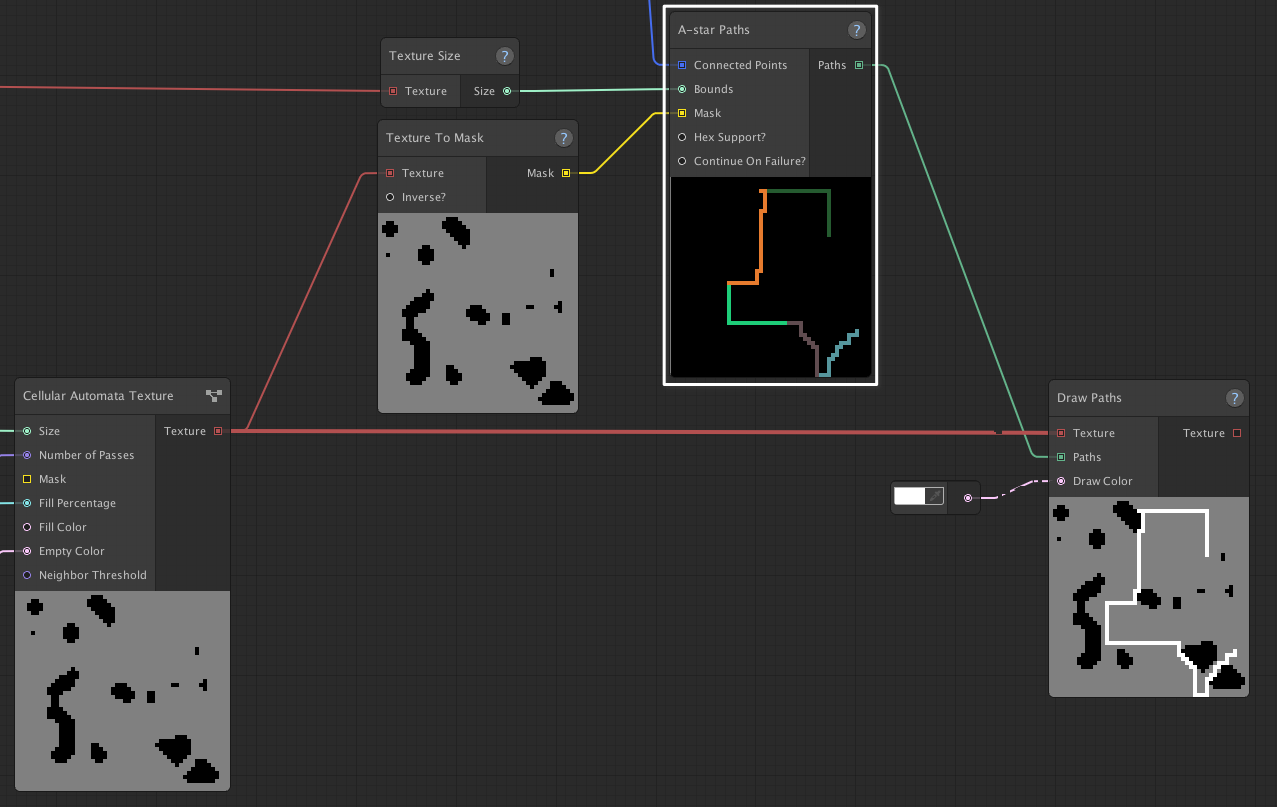
Draw Paths
Draw a set of paths onto a texture.
| Port | Type | Description | Default value |
|---|---|---|---|
| In | |||
| Texture/td> | TextureData | The texture to draw the paths on. | <required> |
| Paths/td> | Vector2Int[][] | The paths to draw. | <required> |
| Draw Color/td> | Color32 | Color to draw the paths with. | rgba(0,0,0,0) |
| Out | |||
| Texture | TextureData | The texture with paths drawn. | |
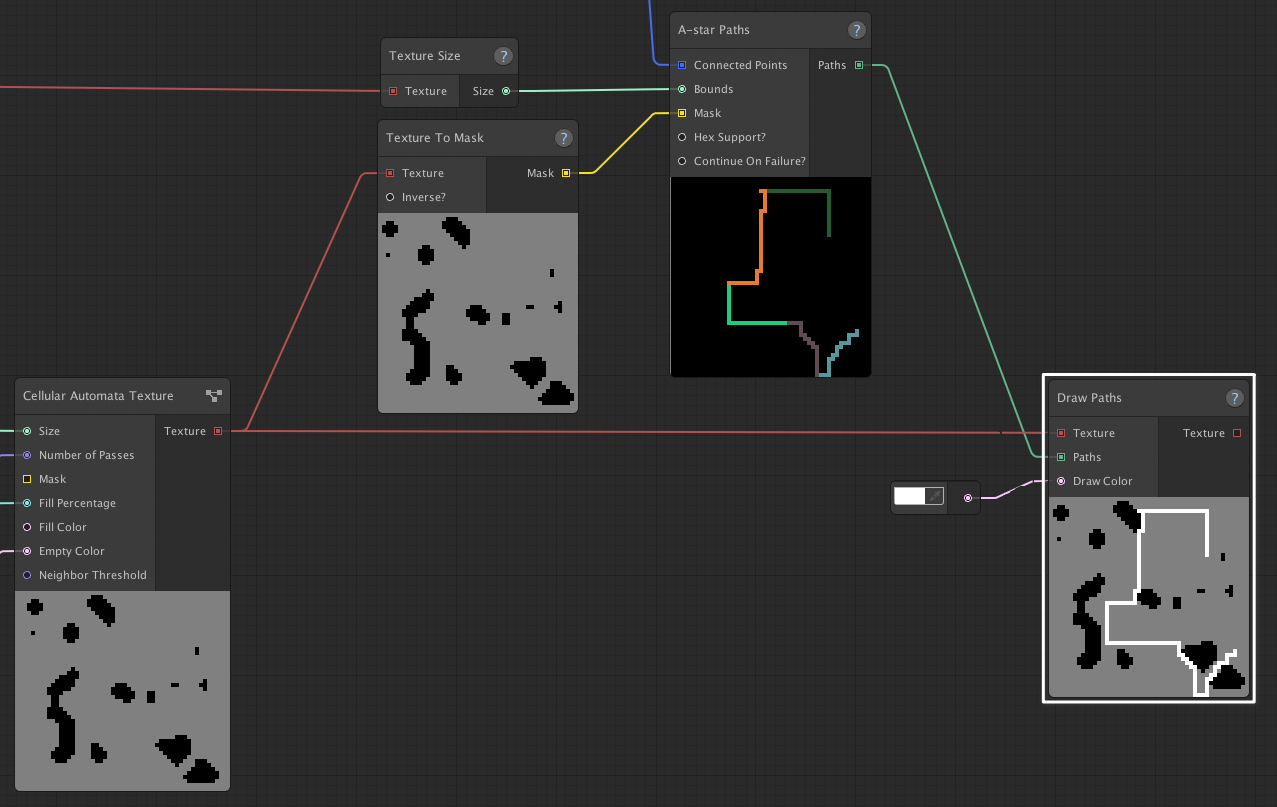
Line Paths
Creates straight line paths for each pair of connected points.
| Port | Type | Description | Default value |
|---|---|---|---|
| In | |||
| Connected Points | Pair<Vector2Int>[] | The set of connected points to create paths for. | <required> |
| Bounds | Vector2Int | The bounds within the connected points exist. (Usually this would be the size of the texture the connected points are extracted from.) | <required> |
| Hex Support? | bool | Enable this to ensure correct connections on a hex grid, without any gaps. | false |
| Out | |||
| Paths | Vector2Int[][] | A set of points for each pair of connected points that forms a path between the points. | |
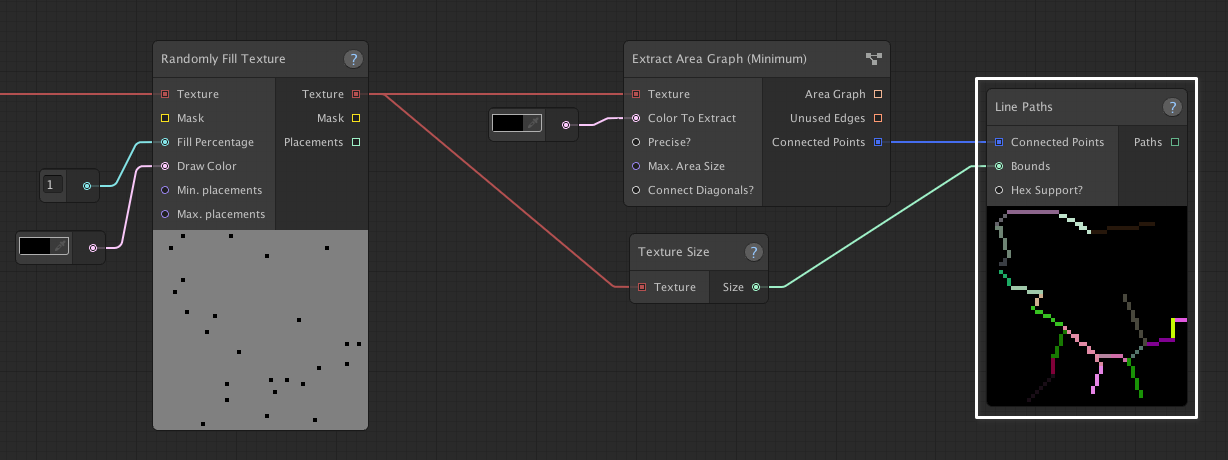
Merge Paths
Takes a set of two paths and puts them together into a single set.
| Port | Type | Description | Default value |
|---|---|---|---|
| In | |||
| Path A | Vector2Int[][] | Set A to merge with set B. | <required> |
| Path B | Vector2Int[][] | Set B to merge with set A. | <required> |
| Out | |||
| Paths | Vector2Int[][] | The merged set containing both paths from set A and set B. | |
Random Walker Paths
Creates paths for each connected pair, using a random walker.
| Port | Type | Description | Default value |
|---|---|---|---|
| In | |||
| Connected Points | Pair<Vector2Int>[] | The set of connected points to create paths for. | <required> |
| Bounds | Vector2Int | The bounds within the connected points exist. (Usually this would be the size of the texture the connected points are extracted from.) | <required> |
| Direction Bias (%) | float | The bias the walk algorithm has towards its target point. 0% is no bias at all, meaning it will walk around the texture until it happens to run into the target point. 100% is complete bias, meaning it will walk towards the target point as quickly as possible. | 50% |
| Randomness (%) | float | The chance the algorithm will prefer taking a (biased) random step towards its target point over moving to the best next point to get towards it target point. 0% will never prefer taking a random step, but will always pick the quickest way to the target position. 100% will always prefer taking a random step. | 0% |
| Mask | Mask | Any masked points are considered not-traversable by the A-star pathfinding. | <optional> |
| Hex Support? | bool | Enable this to ensure correct connections on a hex grid, without any gaps. | false |
| Continue On Failure? | bool | If false, an error is logged each time a valid path cannot be found for a connection. If true, this is considered a valid result and no error is logged. | false |
| Out | |||
| Paths | Vector2Int[][] | A set of points for each pair of connected points that forms a path between the points. | |
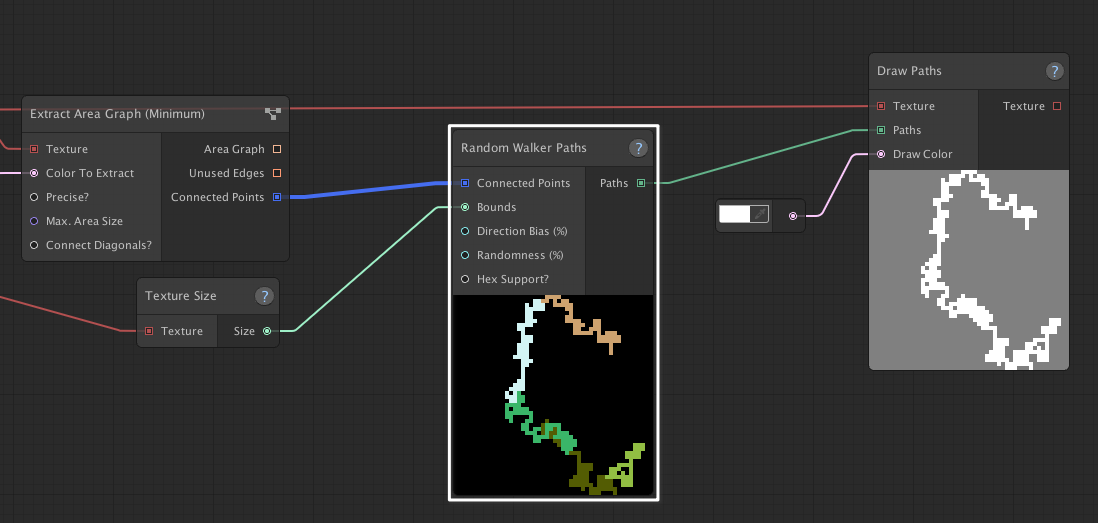
Point Nodes
Corner Points
Finds corner points out of the set of points and outputs those points.
A corner point is defined as a point in the set of input points that has at least one diagonal neighbour point that isn't in the set of input points and the two neighbour points they share are either both in the input set or neither of them are.
| Port | Type | Description | Default value |
|---|---|---|---|
| In | |||
| Points | Vector2Int[] | The set of points to get corner points from. | <required> |
| Out | |||
| Corner Points | Vector2Int[] | A subset of Points that are considered to be corner points. | |
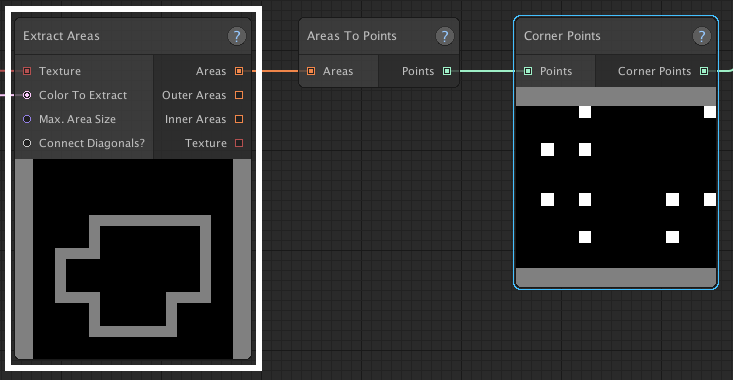
Extract Points
Extracts all points of a given color.
| Port | Type | Description | Default value |
|---|---|---|---|
| In | |||
| Texture | TextureData | The texture to extract the points from. | <required> |
| Color To Extract | Color32 | The color to extract. | <required> |
| Out | |||
| Points | Vector2Int[] | The extracted points. | |

Extract Points With Neighbours
Extracts points that have neighbours with a given color.
| Port | Type | Description | Default value |
|---|---|---|---|
| In | |||
| Texture | TextureData | The texture to extract points from. | <required> |
| Extract Color | Color32 | The color to extract. | <required> |
| Neighbour Color | Color32 | The color the neighbours should (or shouldn't) for the point to be extracted. | <required> |
| Left? | bool | If true, points with the Extract Color need to have a left neighbour with the Neighbour Color, for it to be extracted. | false |
| Right? | bool | If true, points with the Extract Color need to have a right neighbour with the Neighbour Color, for it to be extracted. | false |
| Top? | bool | If true, points with the Extract Color need to have a top neighbour with the Neighbour Color, for it to be extracted. | false |
| Bottom? | bool | If true, points with the Extract Color need to have a bottom neighbour with the Neighbour Color, for it to be extracted. | false |
| Inverse? | bool | If true, it inverses the meaning of the other boolean ports. Meaning that if "Left?" is set to true, for example, only points with a left neighbour that don't match the Neighbour Color will be extracted. | false |
| Out | |||
| Points | Vector2Int[] | The extracted points. | |
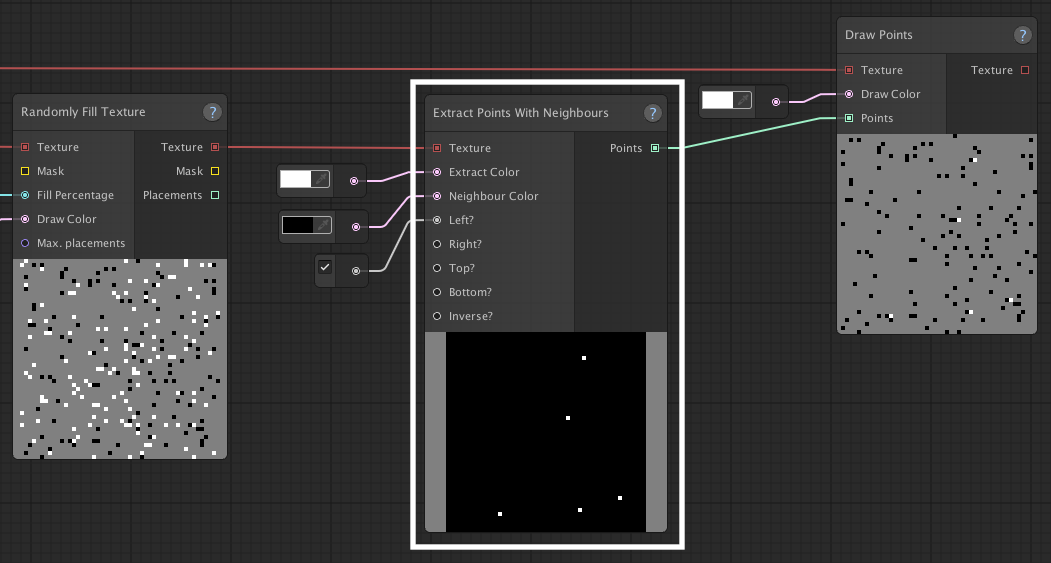
Merge Points
Merges two arrays of points together into a single set.
| Port | Type | Description | Default value |
|---|---|---|---|
| In | |||
| Points A | Vector2Int[] | Set of points to merge with Points B. | <required> |
| Points B | Vector2Int[] | Set of points to merge with Points A. | <required> |
| Out | |||
| Points | Vector2Int[] | A set of points consisting of points that are either part of Points A or Points B. | |
Merge Point Pairs
Merges two arrays of points pairs together into a single set.
| Port | Type | Description | Default value |
|---|---|---|---|
| In | |||
| Point Pairs A | Pair<Vector2Int>[] | Set of points pairs to merge with Point Pairs B. | <required> |
| Point Pairs B | Pair<Vector2Int>[] | Set of points pairs to merge with Point Pairs A. | <required> |
| Out | |||
| Point Pairs | Pair<Vector2Int>[] | A set of point pairs consisting of point pairs that are either part of Points A or Points B. | |
Random Points
Provides a set of random points within the given bounds.
| Port | Type | Description | Default value |
|---|---|---|---|
| In | |||
| Bounds | Vector2Int | The bounds from which the random points are picked. | <required> |
| Mask | Mask | If set, the points masked will be excluded from the set of possible random points. | <optional> |
| Percentage | float |
The percentage of random points to pick from the set of possible points. For example, if set to 50, half of the possible points are picked at random. |
<required> |
| Max. placements | int | If set, only this number of points will be picked. | <optional> |
| Out | |||
| Points | Vector2Int[] | A set of random points. | |
| Mask | Mask | A mask, masking the random points. It's merged with the input mask, if one is set. | |

Random Points Per Area
Provides a set of random points. For each area, a number of points per area is picked to add to the output.
| Port | Type | Description | Default value |
|---|---|---|---|
| In | |||
| Areas | Area[] | The areas to pick points from. | <required> |
| Points Per Area | int | The number of points to pick from each area. | <required> |
| Out | |||
| Points | Vector2Int[] | The set of random points. | |
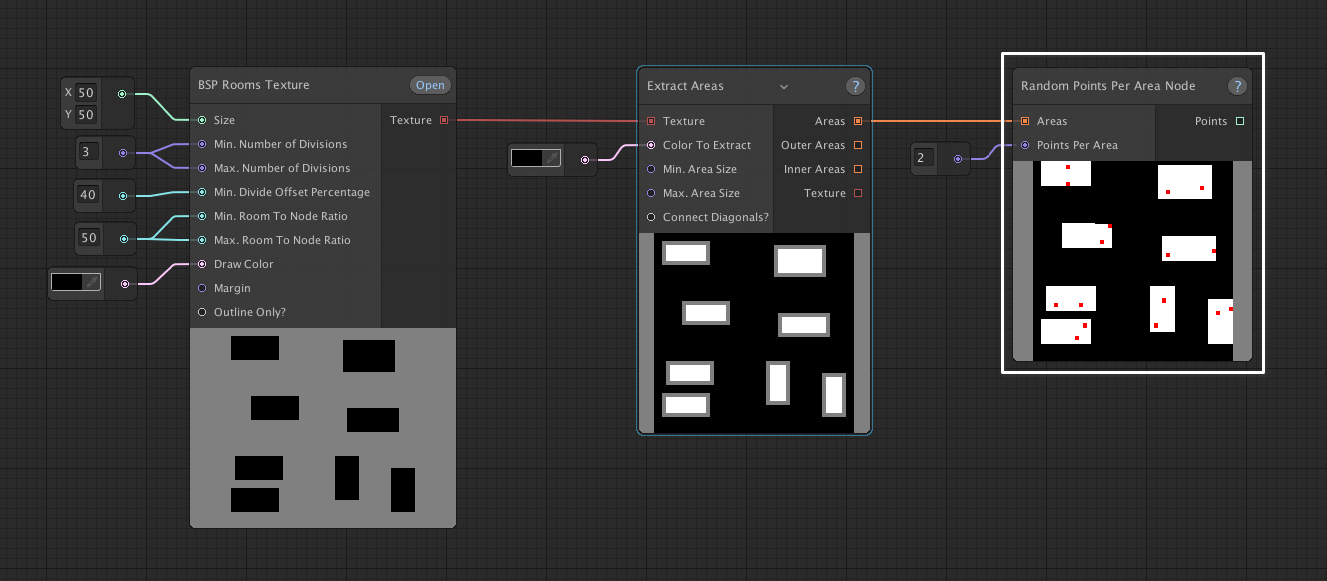
Random Nodes
Random Bool
Outputs random boolean value.
| Port | Type | Description | Default value |
|---|---|---|---|
| In | |||
| Constant? | bool |
If true, the random value will be consistent for each connected in port. If false, the random value will be different for each connected in port. |
false |
| Out | |||
| Value | bool | The random boolean value. | |
Random Color
Outputs a random color.
| Port | Type | Description | Default value |
|---|---|---|---|
| In | |||
| Constant? | bool |
If true, the random value will be consistent for each connected in port. If false, the random value will be different for each connected in port. |
false |
| Out | |||
| Value | Color32 | The random Color value. | |
Random Float
Outputs a random float value.
| Port | Type | Description | Default value |
|---|---|---|---|
| In | |||
| Min. | float | The minimum value of the range to pick a random float from. | 0 |
| Max. | float | The maximum value of the range to pick a random float from. | 0 |
| Constant? | bool |
If true, the random value will be consistent for each connected in port. If false, the random value will be different for each connected in port. |
false |
| Out | |||
| Value | float | The random float value. | |
Random Int
Outputs a random integer value.
| Port | Type | Description | Default value |
|---|---|---|---|
| In | |||
| Min. | int | The minimum value of the range to pick a random integer from. | 0 |
| Max. | int | The maximum value of the range to pick a random integer from. | 0 |
| Constant? | bool |
If true, the random value will be consistent for each connected in port. If false, the random value will be different for each connected in port. |
false |
| Out | |||
| Value | int | The random integer value. | |
Random Vector2Int
Outputs a random Vector2Int value.
| Port | Type | Description | Default value |
|---|---|---|---|
| In | |||
| Min. | Vector2Int | The minimum value of the range to pick a random Vector2Int from. | 0,0 |
| Max. | Vector2Int | The maximum value of the range to pick a random Vector2Int from. | 0,0 |
| Constant? | bool |
If true, the random value will be consistent for each connected in port. If false, the random value will be different for each connected in port. |
false |
| Out | |||
| Value | Vector2Int | The Vector2Int integer value. | |
Random Vector2
Outputs a random Vector2 value.
| Port | Type | Description | Default value |
|---|---|---|---|
| In | |||
| Min. | Vector2 | The minimum value of the range to pick a random Vector2 from. | 0,0 |
| Max. | Vector2 | The maximum value of the range to pick a random Vector2 from. | 0,0 |
| Constant? | bool |
If true, the random value will be consistent for each connected in port. If false, the random value will be different for each connected in port. |
false |
| Out | |||
| Value | Vector2 | The random Vector2 value. | |
Random Vector3Int
Outputs a random Vector3Int value.
| Port | Type | Description | Default value |
|---|---|---|---|
| In | |||
| Min. | Vector3Int | The minimum value of the range to pick a random Vector3Int from. | 0,0,0 |
| Max. | Vector3Int | The maximum value of the range to pick a random Vector3Int from. | 0,0,0 |
| Constant? | bool |
If true, the random value will be consistent for each connected in port. If false, the random value will be different for each connected in port. |
false |
| Out | |||
| Value | Vector3Int | The random Vector3Int value. | |
Random Vector3
Outputs a random Vector3 value.
| Port | Type | Description | Default value |
|---|---|---|---|
| In | |||
| Min. | Vector3 | The minimum value of the range to pick a random Vector3 from. | 0,0,0 |
| Max. | Vector3 | The maximum value of the range to pick a random Vector3 from. | 0,0,0 |
| Constant? | bool |
If true, the random value will be consistent for each connected in port. If false, the random value will be different for each connected in port. |
false |
| Out | |||
| Value | Vector3 | The random Vector3 value. | |
Random RNG State
Outputs a random RNG state.
| Port | Type | Description | Default value |
|---|---|---|---|
| In | |||
| Constant? | bool |
If true, the random value will be consistent for each connected in port. If false, the random value will be different for each connected in port. |
false |
| Out | |||
| Value | RngState | The random RNG state. | |
Rectangle Nodes
Random Rectangles
Creates random rectangles within the given bounds.
| Port | Type | Description | Default value |
|---|---|---|---|
| In | |||
| Size | Vector2Int | The bounds between which the rectangles should be generated. | <required> |
| Mask | Mask | A mask where rectangles should not be placed. | <optional> |
| Min. Fill Percentage | float | How much of the bounds should min. be filled with rectangles, in percentages. | 0 |
| Max. Fill Percentage | float | How much of the bounds should max. be filled with rectangles, in percentages. | 100 |
| Max. Rectangles | int | The max. number of rectangles that should be placed. | <optional> |
| Min. Width | int | The minimum width of each rectangle. | 0 |
| Max. Width | int | The maximum width of each rectangle. | 0 |
| Min. Height | int | The minimum height of each rectangle. | 0 |
| Max. Height | int | The maximum height of each rectangle. | 0 |
| Overlap? | bool | If set to true, rectangles can be placed to overlap each other. | false |
| Out | |||
| Rectangles | RectInt[] | The set of random rectangles. | |
| Mask | Mask | A mask, masking all the points occupied by the random rectangles. It's merged with the input mask, if one is set. | |

Rectangle Center Points
Gets the center points from rectangles.
Limitations: The center points aren't when the dimensions of a rectangle are even, due to the fact we're working with integers.
| Port | Type | Description | Default value |
|---|---|---|---|
| In | |||
| Rectangles | RectInt[] | The set of rectangles to extract the center points from. | <required> |
| Out | |||
| Center Points | Vector2Int[] | The (approximate) center points of the given rectangles. | |
Texture Nodes
Cellular Automata Smoothing
Applies cellular automata smoothing on the provided texture.
Example use: Pair with a Randomly Fill Texture node to create cave-like structures.
| Port | Type | Description | Default value |
|---|---|---|---|
| In | |||
| Texture | TextureData | The texture to apply the cellular automata smoothing to. | <required> |
| Number of Passes | int | The number of times the smoothing should be applied to the texture. A higher number will result in a smoother result, but will also increase the performance cost. | <required> |
| Fill Color | Color32 | The color used for the filled pixels (or "alive cells"). | rgba(0,0,0,0) |
| Empty Color | Color32 | The color used for the empty pixels (or "dead cells"). | rgba(0,0,0,0) |
| Out | |||
| Texture | TextureData | The smoothed texture. | |
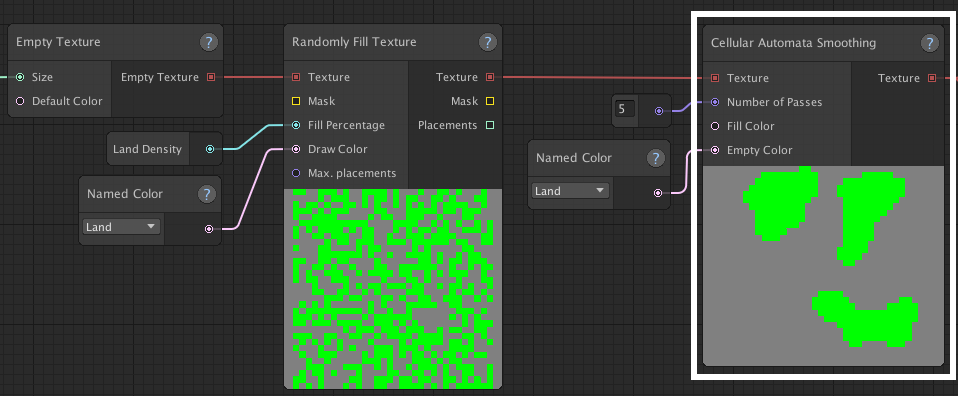
Change Texture Size
Resizes a texture to the given size. Similar to the Resize Texture node, but instead of passing the new size, you pass the change in size.
| Port | Type | Description | Default value |
|---|---|---|---|
| In | |||
| Texture | TextureData | The texture to resize. | <required> |
| Size Change | Vector2Int | The amount to increase (or decrease if it's a negative value) the texture's size with. | <required> |
| Out | |||
| Texture | TextureData | The resized texture. | |
Current Or Empty Texture
Variant of the Empty Texture node. If a texture is provided, it simply pass it through the Texture out port. Otherwise it provides an empty texture filled with the provided color (transparent if none provided) of the given size.
| Port | Type | Description | Default value |
|---|---|---|---|
| In | |||
| Texture | TextureData | The current texture to pass. | <required, if Size is not provided.> |
| Size | Vector2Int | The desired size of the new texture. | <required, if Texture is not provided.> |
| Default Color | Color32 | The color to fill all the pixels with. | rgba(0,0,0,0) |
| Mask | Mask | Masked points will not be filled and will remain transparent. | <optional> |
| Out | |||
| Empty Texture | TextureData | The new texture. | |
Data To Texture
Converts a MapGraph TextureData object to a Texture2D object.
Map Graph works with its own TextureData object, to avoid some of the limitations that come with working on a Texture2D object directly. This node can be used to convert TextureData back into a Texture2D object, to pass through an output parameter, for example.
| Port | Type | Description | Default value |
|---|---|---|---|
| In | |||
| Data | TextureData | The TextureData object to convert to a Texture2D. | <required> |
| Out | |||
| Texture | Texture2D | The resulting Texture2D object. | |
Empty Texture
Provides an empty texture filled with the provided color (transparent if none provided) of the given size.
| Port | Type | Description | Default value |
|---|---|---|---|
| In | |||
| Size | Vector2Int | The desired size of the new texture. | <required> |
| Default Color | Color32 | The color to fill all the pixels with. | rgba(0,0,0,0) |
| Mask | Mask | Masked points will not be filled and will remain transparent. | <optional> |
| Out | |||
| Empty Texture | TextureData | The new texture. | |
Extract Color
Extracts the given color from the provided texture and outputs a texture with only that color. In addition, a mask is outputted that masks all the points that have that color.
| Port | Type | Description | Default value |
|---|---|---|---|
| In | |||
| Texture | TextureData | The texture to extract the color from. | <required> |
| Color To Extract | Color32 | The color to extract from the provided texture. | rgba(0,0,0,0) |
| Out | |||
| Texture | TextureData | The texture with the extract color. | |
| Mask | Mask | Mask that masks all the points with the color to extract. | |
Flip Texture
Flips the given texture on the X and/or Y axis.
| Port | Type | Description | Default value |
|---|---|---|---|
| In | |||
| Texture | TextureData | The texture to flip. | <required> |
| Horizontal | bool | Whether to flip the texture horizontally. | false |
| Vertical | bool | Whether to flip the texture vertically. | false |
| Out | |||
| Texture | TextureData | The flipped texture. | |

Perlin Noise Fill Texture
Fills the texture with a random Perlin noise pattern.
| Port | Type | Description | Default value |
|---|---|---|---|
| In | |||
| Texture | TextureData | The texture to add perlin noise to. | <required> |
| Mask | Mask | Mask containing points not to fill. | <optional> |
| Filled Color | Color32 |
The color to fill pixels with that have a perlin noise value higher than the set threshold. If not assigned, the original color will be kept intact for these pixels. |
<optional> |
| Empty Color | Color32 |
The color to fill pixels with that have a perlin noise value lower than the set threshold. If not assigned, the original color will be kept intact for these pixels. |
<optional> |
| Scale | float | The scale of the perlin noise pattern. The result will look more "zoomed out" the higher the value is. | 1 |
| Points Per Unit | Vector2Int | If a PPU is set, the PPU will be used to normalized point coordinates, instead of the texture's dimensions. Basically, this is an alternative way to scale the output, giving a consistent scale independent of the texture dimensions. | <optional> |
| Threshold | float |
Determines which parts of the pattern will be consider filled and which parts will be considered empty. Every pixel with a noise value above this value, will be considered filled. The rest will be considered empty. This value is in percentages, 0 being the lowest possible threshold and 100 being the heighest. |
50 |
| Coordinates | Vector2Int | Get the noise based on this position. Useful if you want to be able to generate chunks that neatly fit together. | 0,0 |
| RNG State | RngState | Passing a RNG state to this node, will get random values based on that RNG State, instead the graph assigned RNG state. Useful if you want to be able to generate chunks that neatly fit together. | <optional> |
| Out | |||
| Texture | TextureData | The texture with perlin noise added to it. | |
| Mask | Mask | Mask that's masking all the non-transparent points drawn by this node, plus the points masked by the input mask (if set). | |
| Noise Data | float[] | The random noise value for each position between 0.0 and 1.0. | |
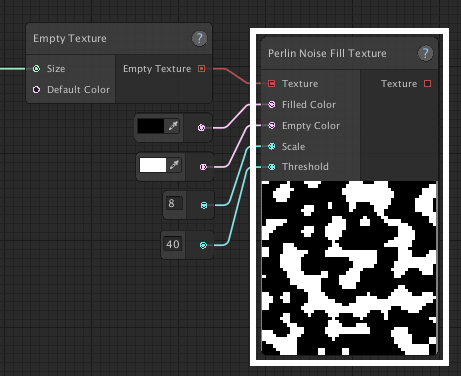
Random Walker
Uses a random walk algorithm to draw a random pattern onto a texture.
The random walk starts at a given point and moves into a random direction (up, down, left or right). It will do the same from the next point and will repeat this step until the fill percentage has been reached. The walker doesn't move to points it has already visited. If it gets stuck (meaning either the neighbouring points have already been visited or lay outside of the texture's bounds), a border point of the area made up by visited points will be found on the that still has valid neighbours and the walk will continue from there.
Limitations: The walker tends to get slower as the fill percentage gets higher, due to the fact that it will spent more time finding the next valid point as the number of possible valid points gets smaller.
Example usage: This is a great way to generate a path/pattern that's guaranteed to consist of a single area (meaning it's all connected).
| Port | Type | Description | Default value |
|---|---|---|---|
| In | |||
| Texture | TextureData | The texture to randomly fill. | <required> |
| Fill Percentage | float | The percentage of the texture that should be filled with the given color. | 0 |
| Start | Vector2Int | Point to start walking from. | The default start point will be the center of the texture, where x = width / 2 and y = height / 2. |
| Color | Color32 | The color to draw with. | rgba(0,0,0,0) |
| Carve Radius | int | The width of the connection, or radius of the circle to carve with. | 1 |
| Out | |||
| Texture | TextureData | The texture after the random walker has . | |

Randomly Fill Texture
Randomly fills pixels with the given color.
| Port | Type | Description | Default value |
|---|---|---|---|
| In | |||
| Texture | TextureData | The texture to randomly fill. | <required> |
| Mask | Mask | A mask, to mask off positions from being filled. | <optional> |
| Fill Percentage | float | The percentage of the texture that should be filled with the given color. | 100 if Max. placements is connected, 0 otherwise. |
| Draw Color | Color32 | The color to randomly fill the texture with. | rgba(0,0,0,0) |
| Min. placements | int | The minimum number of pixels to fill. | <optional> |
| Max. placements | int | The maximum number of pixels to fill. | <optional> |
| Out | |||
| Texture | TextureData | The randomly filled texture. | |
| Mask | Mask | A mask with the randomly filled points masked off, merged with the input masked if assigned. | |
| Placements | Vector2Int[] | The set of points that have been filled. | |
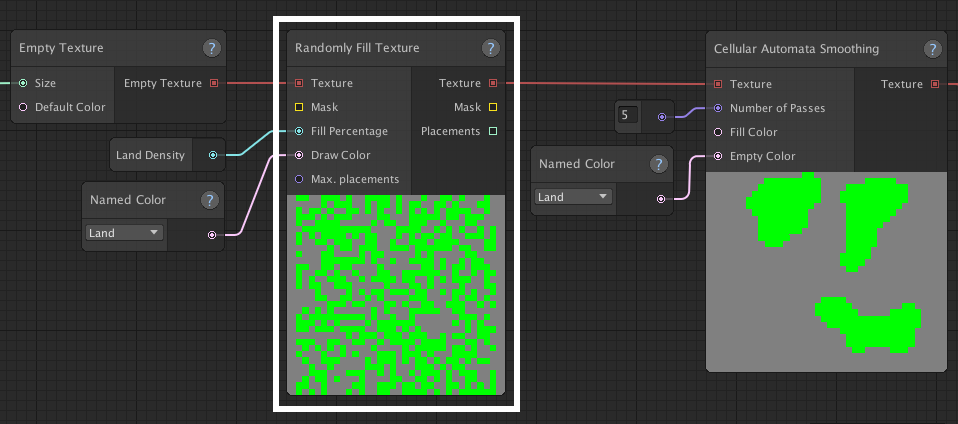
Resize Texture
Resizes a texture to the given size.
| Port | Type | Description | Default value |
|---|---|---|---|
| In | |||
| Texture | TextureData | The texture to resize. | <required> |
| Size | Vector2Int | The texture's new size | <required> |
| Out | |||
| Texture | TextureData | The resized texture. | |
Rotate Texture
Rotates the texture around a point.
| Port | Type | Description | Default value |
|---|---|---|---|
| In | |||
| Texture | TextureData | The texture to rotate. | <required> |
| Angle | float | The number of degrees to rotate the texture. | <required> |
| Rotate Around | Vector2 | The rotate around point is the center of the texture, defined as x = (width - 1) / 2 and y = (height -1) / 2. | false |
| Out | |||
| Texture | TextureData | The rotated texture. | |

Scale Texture
Scales the texture by the given ratio.
Example usage: This node can be useful for working with tilemaps of different sizes, for example.
| Port | Type | Description | Default value |
|---|---|---|---|
| In | |||
| Texture | TextureData | The texture to scale. | <required> |
| Scale | float | The factor to scale the texture by. 2 would double its size, where 0.5 would half it. | <required> |
| Out | |||
| Texture | TextureData | The scaled texture. | |
Scale Texture (Vector2)
Scales the texture by the given ratio. Similar to the Scale Texture node, but supports different scales for width (x) and height (y).
| Port | Type | Description | Default value |
|---|---|---|---|
| In | |||
| Texture | TextureData | The texture to scale. | <required> |
| Scale | Vector2Int | The factor to scale the texture by. 2 would double its size, where 0.5 would half it. X is the scale factor for width. Y is the scale factor for height. | <required> |
| Out | |||
| Texture | TextureData | The scaled texture. | |
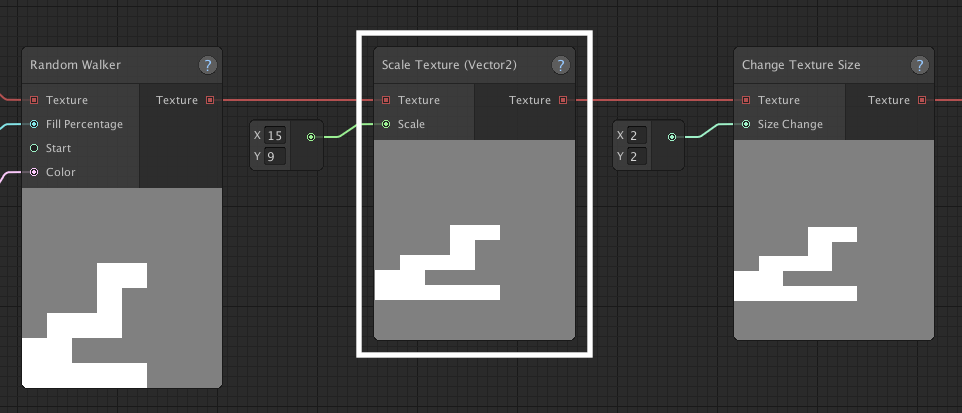
Scale Texture To
Scales the texture to the given size.
| Port | Type | Description | Default value |
|---|---|---|---|
| In | |||
| Texture | TextureData | The texture to scale. | <required> |
| Target Size | Vector2Int | The size to scale to. | <required> |
| Out | |||
| Texture | TextureData | The scaled texture. | |
Shift Texture
Moves all the pixels inside the texture by the given amount inside the texture. Pixels that would "fall off" will be placed move onto the other side of the texture.
| Port | Type | Description | Default value |
|---|---|---|---|
| In | |||
| Texture | TextureData | The texture to shift. | <required> |
| Shift By | Vector2Int | The amount to move each pixel by. | <required> |
| Out | |||
| Texture | TextureData | The texture after its pixels have been shifted. | |

Texture Size
Outputs the texture's width and height.
This can be useful to be able to get after scaling a texture, for example.
| Port | Type | Description | Default value |
|---|---|---|---|
| In | |||
| Texture | TextureData | The texture to get the size of. | <required> |
| Out | |||
| Size | Vector2Int | The texture's size. | |
Texture To Data
Converts a Texture2D to a TextureData object.
Map Graph works with its own TextureData object, to avoid some of the limitations that come with working on a Texture2D object directly.
Example use: Converting a Texture2D passed through an input parameter.
| Port | Type | Description | Default value |
|---|---|---|---|
| In | |||
| Texture | Texture2D | The Texture2D object to convert to a TextureData object. | <required> |
| Out | |||
| Data | TextureData | The TextureData object. | |

Waveform Function Collapse
Generates a texture of specified size that is locally similar to a training sample texture.
You can check out the original algorithm here: https://github.com/mxgmn/WaveFunctionCollapse
Or an (easier to understand) explanation here: https://www.procjam.com/tutorials/wfc/
| Port | Type | Description | Default value |
|---|---|---|---|
| In | |||
| Sample Texture | TextureData | The training sample texture. | <required> |
| Output Size | Vector2Int | The desired size of the generated output. | <required> |
| N | int |
Each NxN subset of pixels of the output texture, should exist inside the training sample. This means that a higher N will allow for capturing bigger features from the training sample, at the cost of more performance. |
3 |
| Tileable Sample? | bool | Is the provided training sample a tileable texture? | false |
| Tileable Output? | bool | Should the resulting output texture be tileable? | false |
| Reflectional Symmetry? | bool | If true, the sampled patterns to generate the output from, will include reflected versions of those patterns. This will add more variety, but might not look good depending on the training sample and desired output. | false |
| Rotational Symmetry | RotationalSymmetry |
If set to Two Way, the sampled patterns to generate the output from, will include 180 rotated versions of those samples. If set to Four way, the sampled patterns to generate the output from, will include 90, 180 and 270 rotated versions of those samples. If set to None, no rotated variations will be used. |
None |
| Out | |||
| Texture | TextureData | The output texture, generated based on the training sample texture. | |

Sample: 
Tilemap Nodes
Copy Tilemap Data
Copies the tilemap data from the TilemapData object over to the Tilemap instance.
Example use: Copy generated tilemap data to a Tilemap in a scene.
| Port | Type | Description | Default value |
|---|---|---|---|
| In | |||
| Data Source | TilemapData | The tilemap data to copy to the tilemap. | <required> |
| Tilemap | Tilemap | The tilemap to copy the tilemap data to. | <required> |
Merge Tilemaps
Merges two tilemaps together. Tiles in tilemap B overwrite tiles in tilemap A.
| Port | Type | Description | Default value |
|---|---|---|---|
| In | |||
| Tilemap A | TilemapData | Tilemap to merge with Tilemap B. | <required> |
| Tilemap B | TilemapData | Tilemap to merge with Tilemap A. If they both have a tile in the same position, the tile in this tilemap is added to the Merged Tilemap instead of the one in the Tilemap A. | <required> |
| Out | |||
| Merged Tilemap | TextureData | The TextureData object. | |
Randomly Stamp Tilemaps
Randomly stamps the given tilemap onto the the texture. Useful when you want to use pre-defined tilemap chunks to generate maps from.
| Port | Type | Description | Default value |
|---|---|---|---|
| In | |||
| Bounds | Vector2Int | The bounds between which to stamp tilemaps. | <required> |
| Tilemap Set | TilemapSet | The tilemap set to pick the tilemaps to stamp from. | <required> |
| Tilemap Type Name | string | The tilemap type to randomly pick tilemap entries from to stamp with. | <required> |
| Mask | Mask | If set, the masked points will not be stamped on. | <optional> |
| Min. Fill Percentage | float | The min. percentage of the bounds that should be filled with tilemaps. | 0 |
| Max. Fill Percentage | float | The max. percentage of the bounds that should be filled with tilemaps. | 100 |
| Max. placements | int | If set, this is the maximum number of tilemaps that will be stamped. | <optional> |
| Margin | int | The minimal margin between stamped tilemaps. | 0 |
| Precise Margin? | bool |
If false, the margin is based on the tilemap's bounding box, meaning it doesn't take any empty tiles into consideration. If true, the margin is determined by calculating the outline around all filled tiles in the tilemap. This results in a more accurate margin, but is computationally more expensive. |
false |
| Out | |||
| Tilemap | TilemapData | A tilemap containing all the stamped tilemaps | |
| Placements | Vector2Int[] | The positions of all tiles have been placed. | |
| Margin Placements | Vector2Int[] | The positions that are considered to be morgin around the placed tiles. | |
| Empty Points | Vector2Int[] | The set of points within the tilemap's bounding box that don't contain a tile. This will only contain points if "Precise Margin?" is false. | |
Texture To Tilemap
Generates a tilemap from a texture. Using the graph's named color set, the pixel colors are translated to tile that has the same name as the color in the named color set. The data is copied over to the given tilemap object.
| Port | Type | Description | Default value |
|---|---|---|---|
| In | |||
| Texture | TextureData | The texture to convert to a tilemap. | <required> |
| Tileset | Tileset | The tileset with tiles to use. | <required> |
| Tilemap | Tilemap | The tilemap to fill. | <required> |
| Offset | Vector2Int | The coordinates where to start placing the tiles into the tilemap. | 0,0 |
| Prevent Clear? | bool | If set to true, the tilemap will not be clear before adding the tiles. | false |
Texture To Tilemap Data
Generates a tilemap from a texture. Using the graph's named color set, the pixel colors are translated to tile that has the same name as the color in the named color set.
| Port | Type | Description | Default value |
|---|---|---|---|
| In | |||
| Texture | TextureData | The texture to convert to a tilemap. | <required> |
| Tileset | Tileset | The tileset with tiles to use. | <required> |
| Out | |||
| Tilemap | TilemapData | The resulting tilemap. | |
| Offset | Vector2Int | The coordinates where to start placing the tiles into the tilemap. | 0,0 |
| Prevent Clear? | bool | If set to true, the tilemap will not be clear before adding the tiles. | false |
Tilemap To Data
Converts tilemap to a tilemap data object.
Map Graph works with its own TilemapData object, to avoid some of the limitations that come with working on a Tilemap object directly.
Example use: Converting a Tilemap passed through an input parameter.
| Port | Type | Description | Default value |
|---|---|---|---|
| In | |||
| Tilemap | Tilemap | The tilemap to convert to a texture. | <required> |
| Out | |||
| Data | TilemapData | The resulting texture. | |
Tilemap To Texture
Generates a texture from a tilemap. Tile names are used to lookup the associated color from the graph's named color set.
| Port | Type | Description | Default value |
|---|---|---|---|
| In | |||
| Tilemap | Tilemap | The tilemap to convert to a texture. | <required> |
| Tileset | Tileset | The tileset used to lookup tile names and match them with the right named color. | <required> |
| Out | |||
| Texture | TextureData | The resulting texture. | |
Variable Nodes
Vector2Int (Floats)
Creates a Vector2Int from two floats. The floats are rounded to int.
| Port | Type | Description | Default value |
|---|---|---|---|
| In | |||
| x | float | The value used for the x-coordinate, rounded to the nearest int. | 0 |
| y | float | The value used for the y-coordinate, rounded to the nearest int. | 0 |
| Out | |||
| Output | Vector2Int | The resulting Vector2Int. | |
Vector2Int (Ints)
Creates a Vector2Int from to integers.
| Port | Type | Description | Default value |
|---|---|---|---|
| In | |||
| x | int | The value used for the x-coordinate. | 0 |
| y | int | The value used for the y-coordinate. | 0 |
| Out | |||
| Output | Vector2Int | The resulting Vector2Int. | |
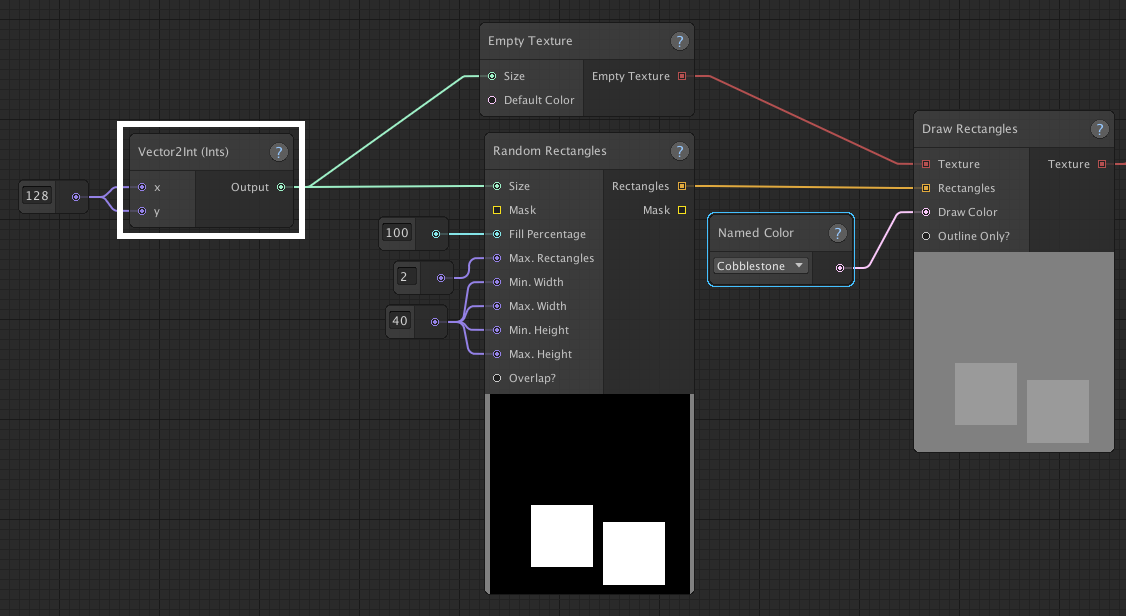
Split Vector2Int
Gets the Vector2Int's x and y components as integers.
| Port | Type | Description | Default value |
|---|---|---|---|
| In | |||
| Vector2Int | Vector2Int | The Vector2Int to get the components from. | <required> |
| Out | |||
| x | int | The x-coordinate as int. | |
| y | int | The y-coordinate as int. | |