Running a graph within a graph (Sub graphs)
Running a graph within another graph can be very useful, if you want to use the same sequence of nodes multiple times in the same or multiple different graphs.
To run a graph as a sub graph it needs to be added to the node creation menu. You can do this, by selecting the graph file inside of the project window and enabling the "Show in node menu" option.
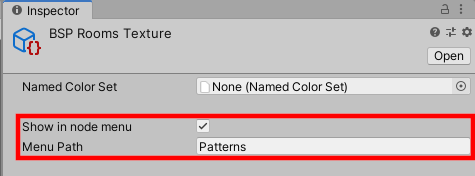
The graph will now show up as a node in the node creation menu, under the path specified in the "Menu Path" field.
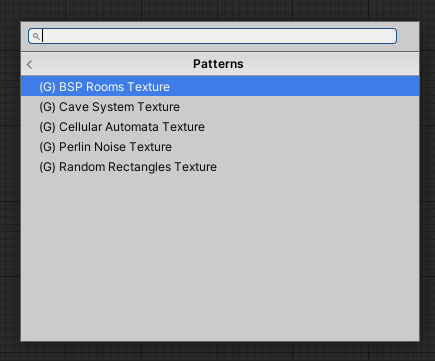
Graph nodes are prefixed with a "(G)", to distinguish them from regular nodes.
Map Graph also ships with a number of subgraphs, that can be used for common situations. You can find this in the node creation menu and will also be prefixed with a "(G)".
Avoid circular processing
Make sure you don't have graphs process each other in a circular manner, as described here in the the troubleshooting section.