Tilemap sets
Sometimes you want your maps to contain certain predefined parts. If you're generating gameobjects from prefabs, you can create your own prefabs for this. For tilemaps Map Graph has Tilemap Sets. For example, the "Village" example in the sample project uses this system.

The surroundings are all randomly generated, but the buildings are designed beforehand and are randomly placed inside of the world.
To achieve this, you can create a tilemap set. You can do so using the create menu, under "Map Graph/Tilemap Set".
The tilemap set is very similar to the tileset and prefab set. Types can be added to it and you can add one or more tilemaps to those types.
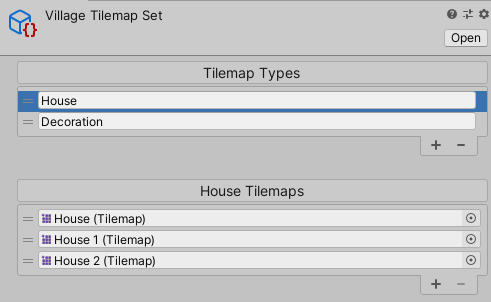
You can add any prefab, that contains a tilemap component, to a tilemap set. However, to make this process a bit easier, you can create new tilemap prefabs using the "Map Graph/Tilemap Prefab" option in the create menu. This will create a new prefab with all the components you'd normally need to assign it to a tilemap set and easily edit it in the prefab editor.
Once you've created the assets you need, your graph can use them to place the predefined tilemaps with the Randomly Stamp Tilemaps node.
Hexagonal tilemaps
If you're using this in combination with hexagonal tilemaps, you might want to use the "Lock Shape" option on the Map Graph Tilemap Prefab component of your prefabs or your tilemaps might not always come out looking the way you'd expect. The reason for this is described in this forum post: https://forum.unity.com/threads/released-map-graph-node-based-random-map-generation.944568/#post-6681352